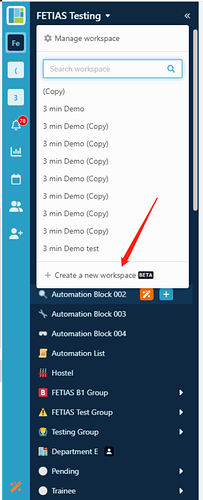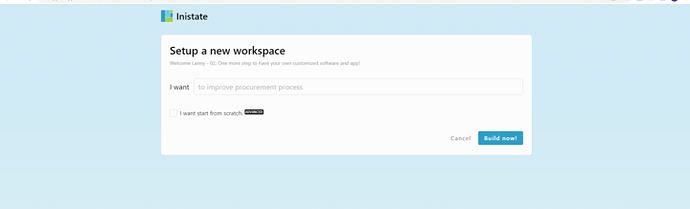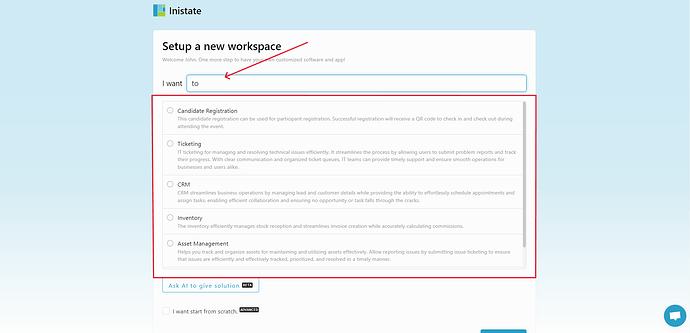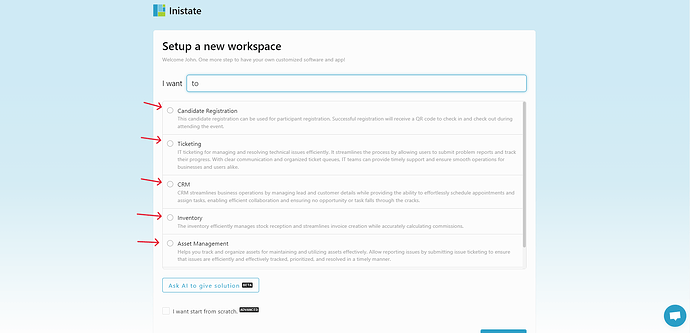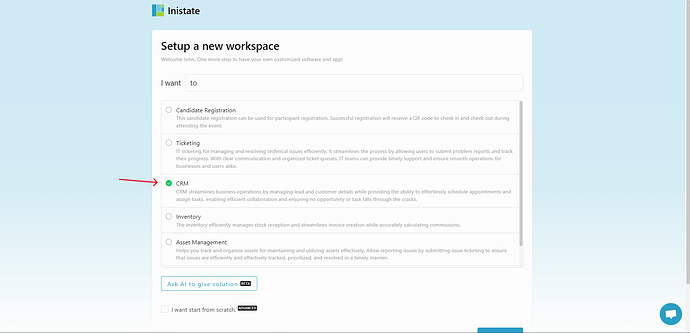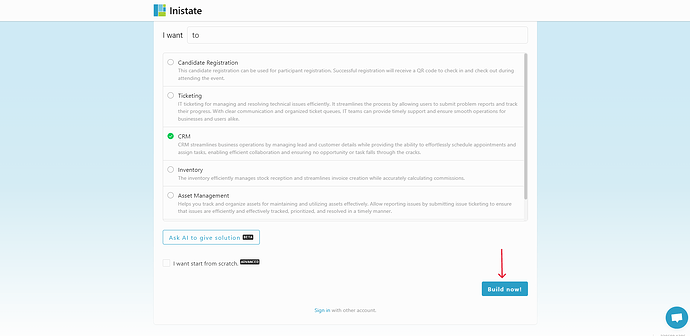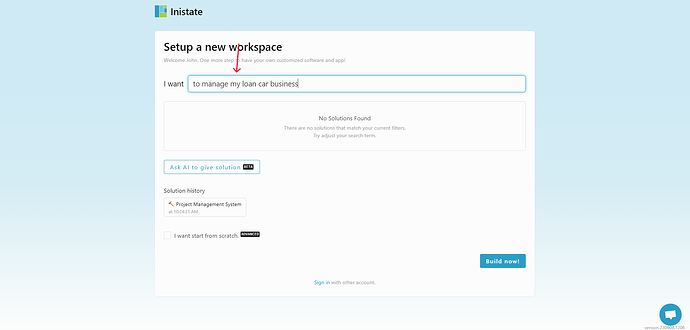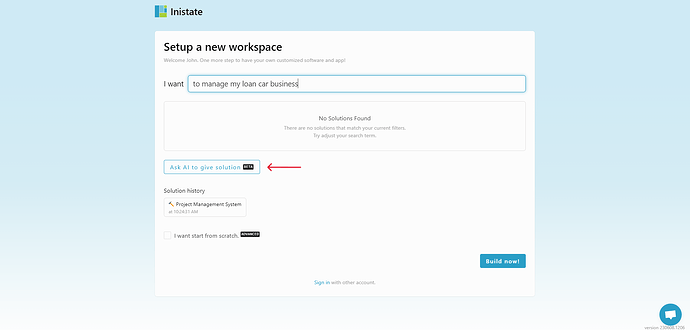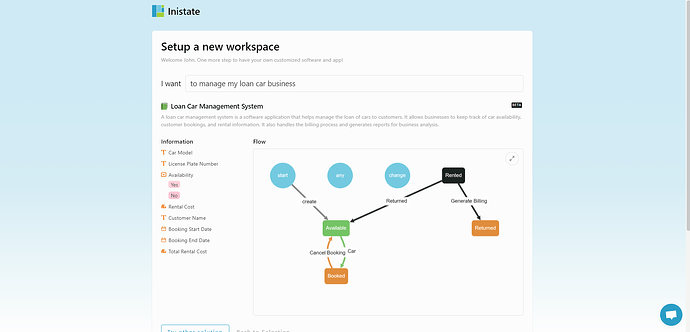Hello dear community ![]() , this post will guide you on how you can create a new workspace using ready solution or AI.
, this post will guide you on how you can create a new workspace using ready solution or AI.
-
Inside workspace, click the “Down Arrow” icon beside the workspace name and click “Create a New workspace” at the bottom.
-
Once clicked, it will redirect user to the setup workspace page.
-
To use ready solution simply insert the word “To” after the “I want” inside the text box, and the system will automatically show more than 6 ready solution.
-
User may select any of the ready solution by tick the “Blank circle” beside of each ready solution.
-
Once ticked, click “Build Now” button below to setup new workspace.
Ask Ai to give solution function.
-
If there is no ready solution that you want, user can insert the keyword of their wishes workspace inside the text box after the word “I want”
-
Then, click the “Ask Ai to give solution” button at the bottom the workspace setup.
-
Once clicked, the Ai will generated the workflow and idea for the workspace based on the keyword.
-
If user satisfied with the workflow and information develop by the Ai, simply click the “Build Now” button to create your workspace.
For those not Consultant, you are able to create workspace with ready solution after sign up, visit post below to how to sign up in Inistate :