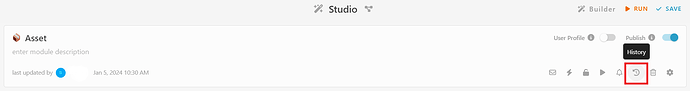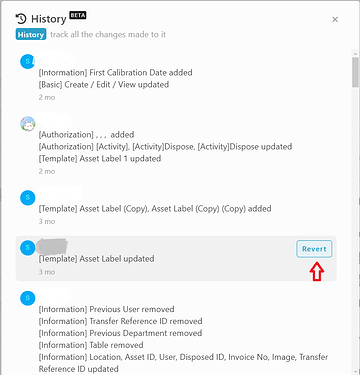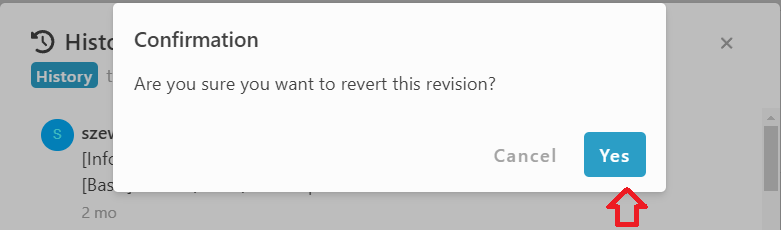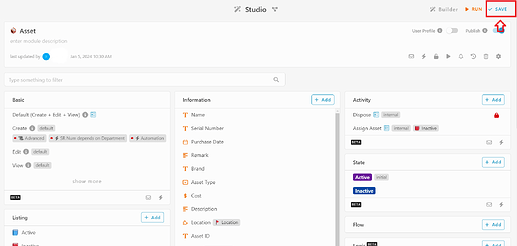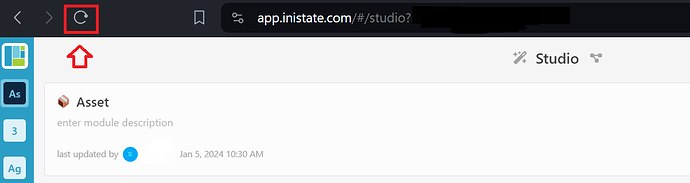Hi everyone ![]() ,
,
Today, I would like to share how to view and revert History (Studio)
This feature only available on BETA version
-
Go to Studio mode, you may see the History icon between the bell icon and the dustbin icon.
-
Click on it, you may see all the History record that you had saved on the Studio mode.
-
Select the History that you want to revert.
-
Click on the Revert button.
-
Click on the Yes button to confirm revert this revision.
-
The system successfully revert to the version that you want.
If you want you keep this reverted version, please click on the save button which on the top right corner.
After reverted, the entries and content on the Studio will be affected.
The entries and content on the Studio after the restored version will be removed.
If you don’t want to revert this version, you may click on the refresh button which on the top left corner of your browser. You will get back to the latest version.