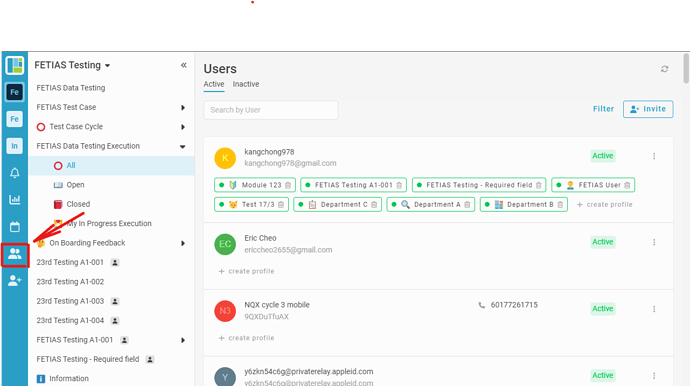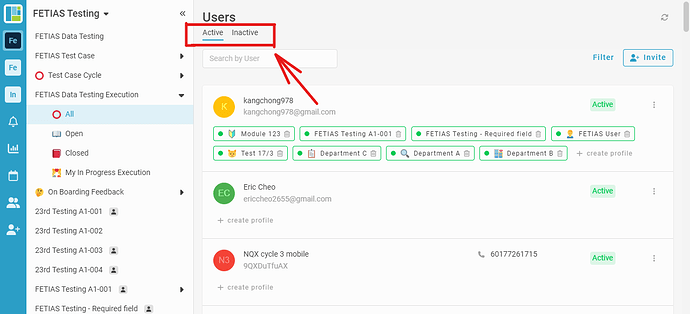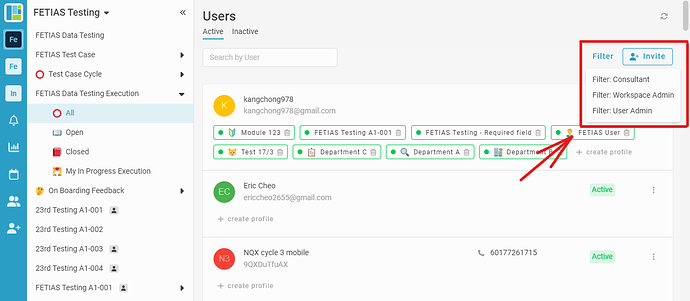-
Login with Admin Account. *Note only User admin/Workspace admin allow to unlock for users.
-
Select ‘Users’ at left of menu.
-
Can use filter ‘Active’ and ‘Inactive’ to check either the account is still valid or not.
- Also can use ‘filter by role’. It will display a list of users based on the selected role.