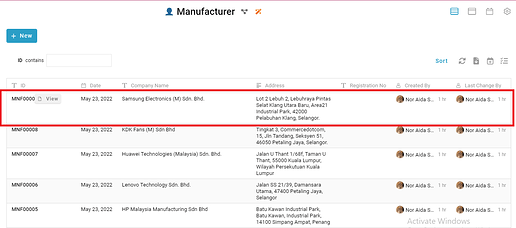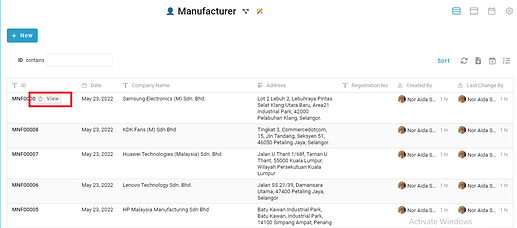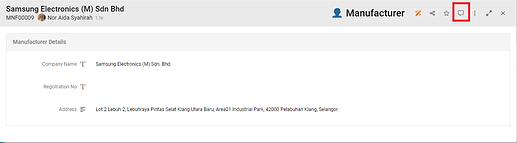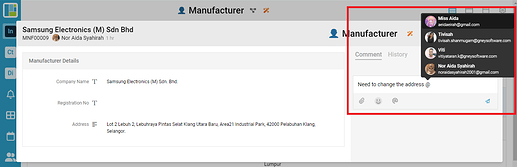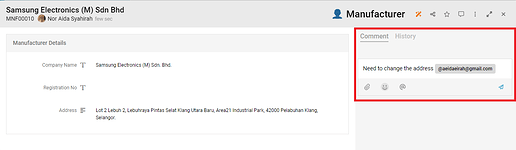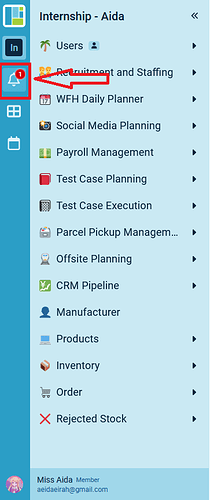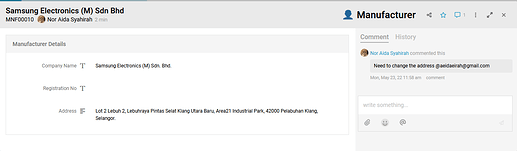Hi, this post will guide you how to create a comment and mention a person in the specific entry.
- Open any modules in your workspace
- Click any entry (you would see a 3 dots and ‘View’)
- Click ‘View’
- Click a ‘Comment’ icon on top of the entry
- Write a comment and type ‘@’ to mention a person
- In the mentioned person account, they would received a notification
- Click the “Mentioned” notification
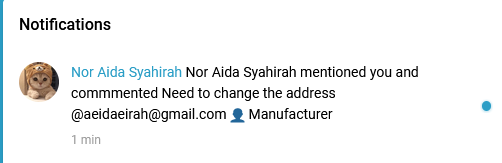
- Directly open the entry that has mentioned them