Hi, Inistate community!
Goal:
To guide users in setting up a complete workspace in the Inistate mobile app, including creating modules, information fields, and flow configuration—entirely from their phone.
Description:
This tutorial helps new users configure their mobile app by creating a new workspace, adding modules, defining information, and setting up the state & flow. Each step includes a visual demo for better understanding.
STEP 1. Create new workspace
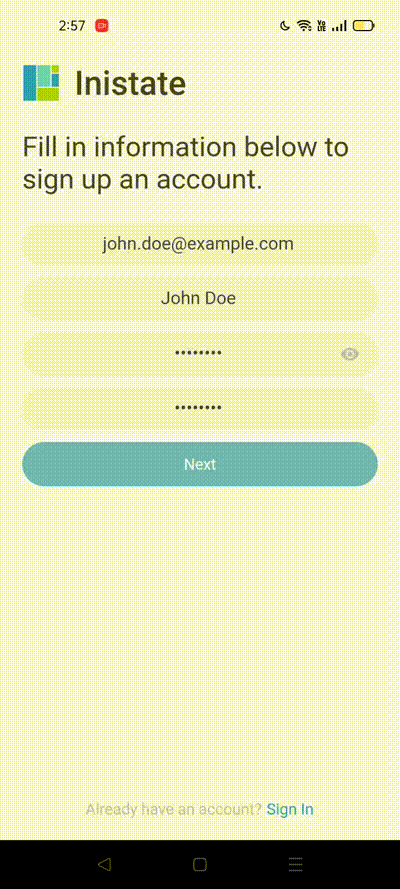
STEP 2: Create a new module.
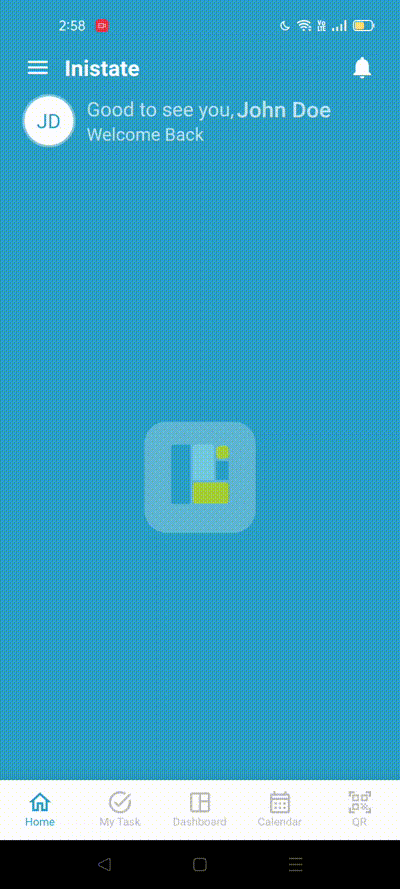
STEP 3: Create information.
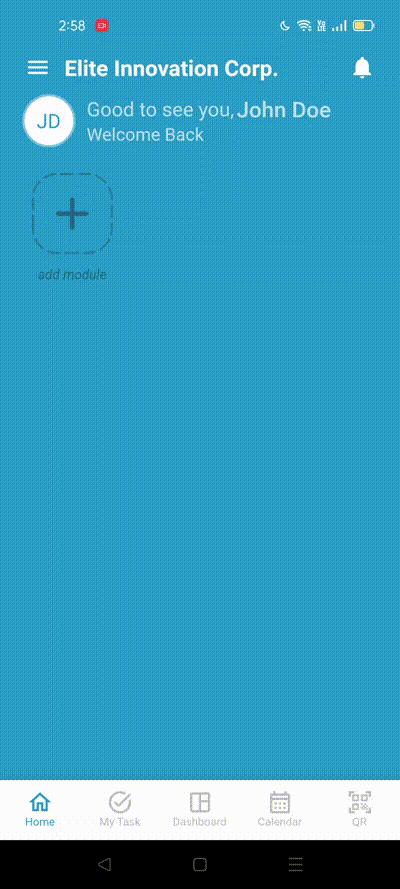
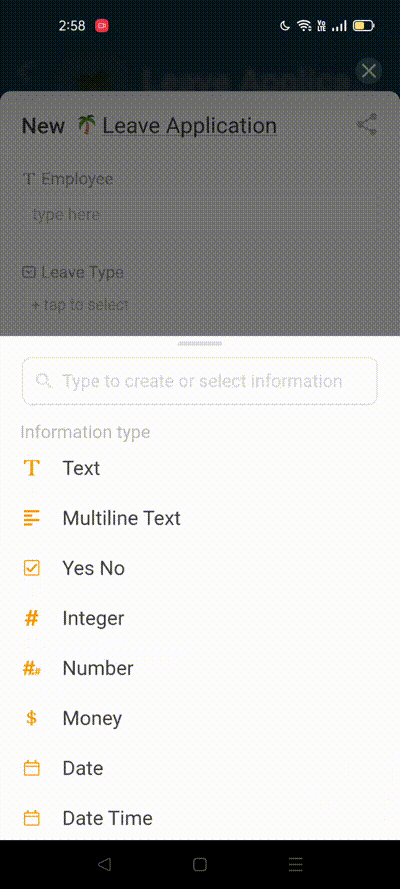
STEP 4: Create state and flow.
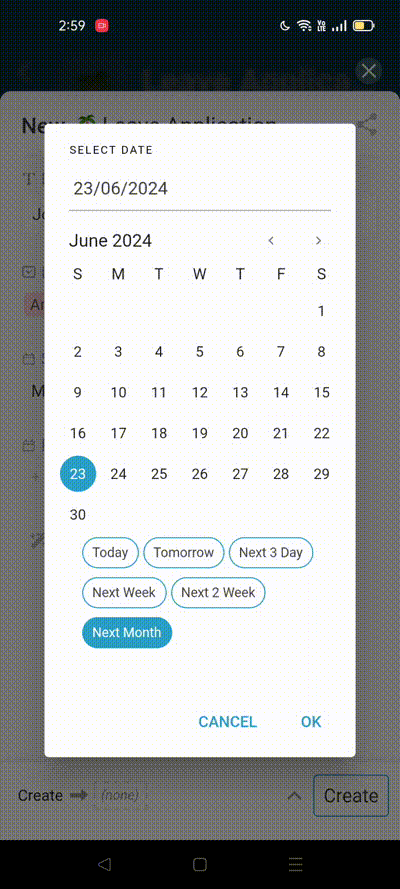
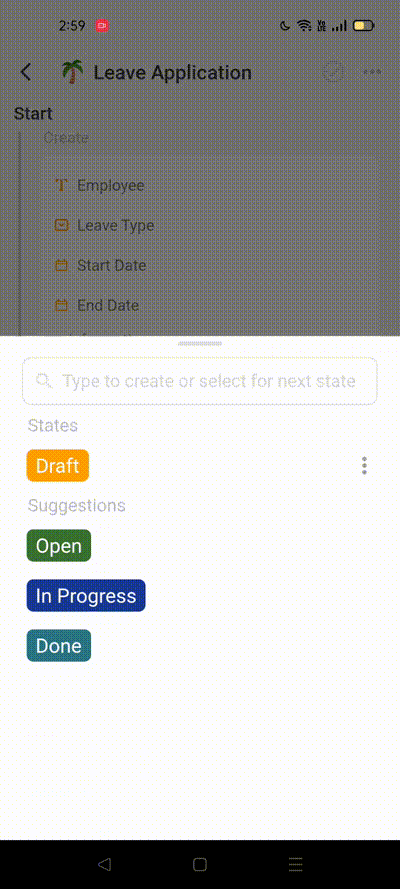
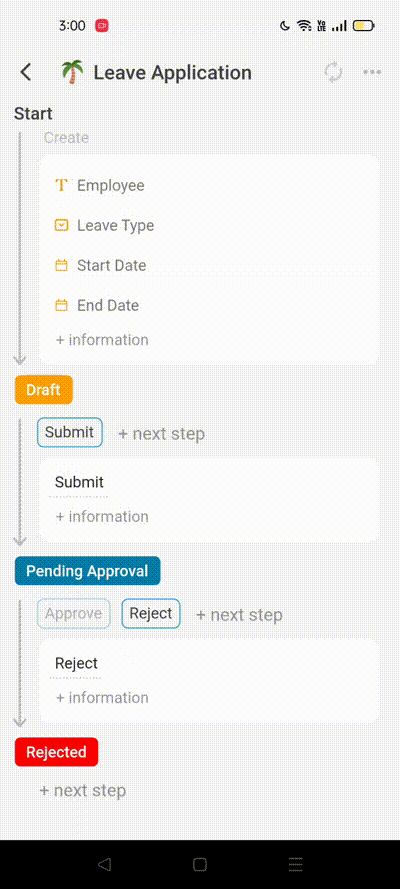
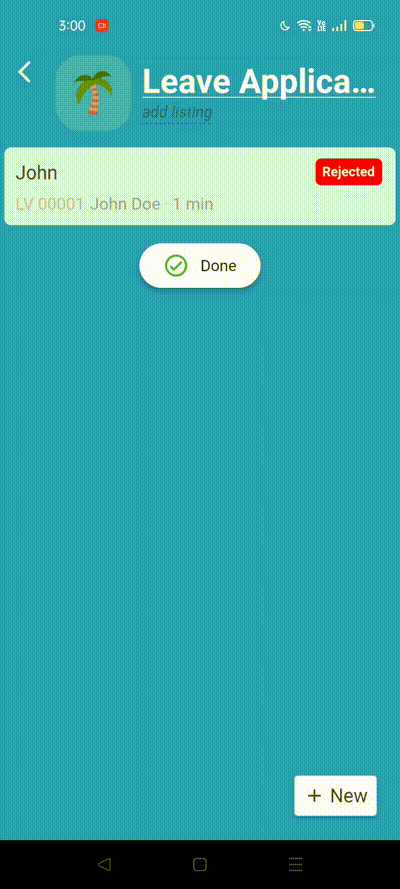
That’s it!