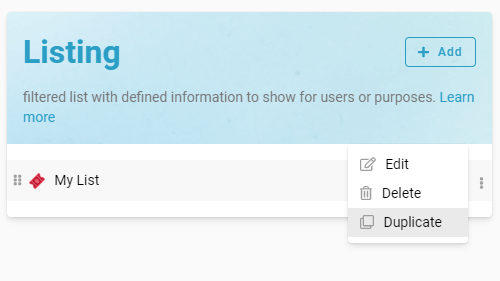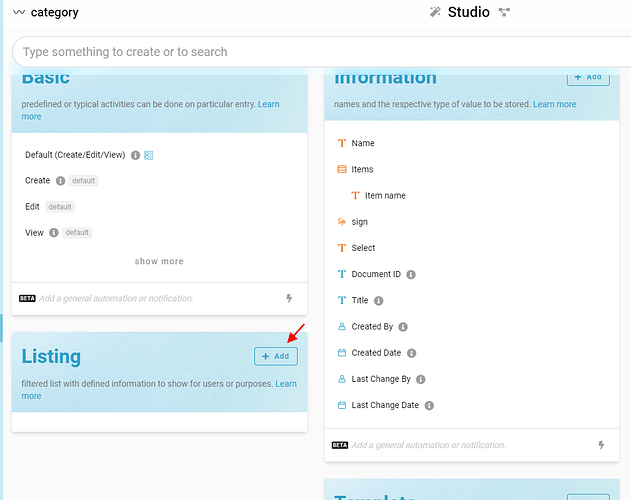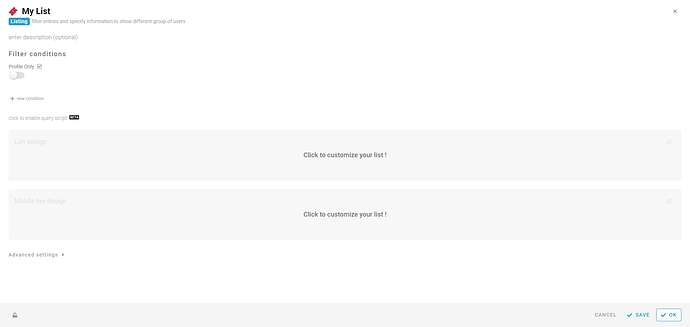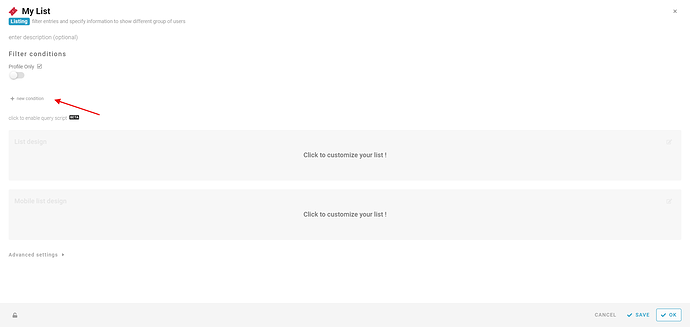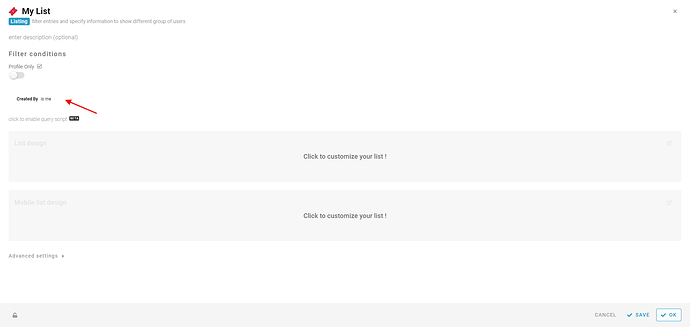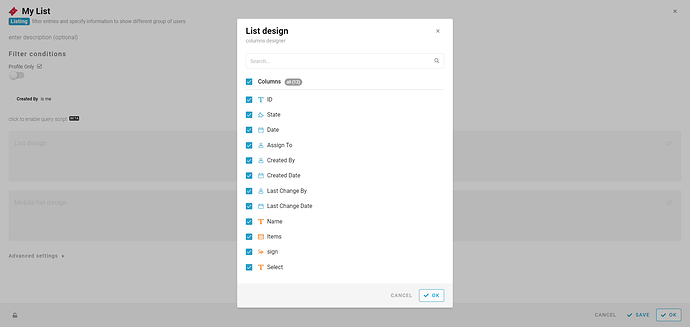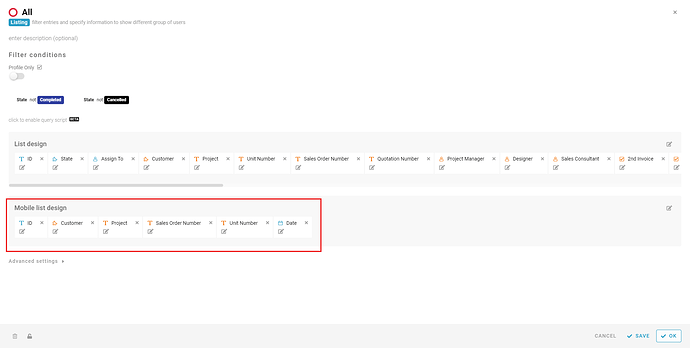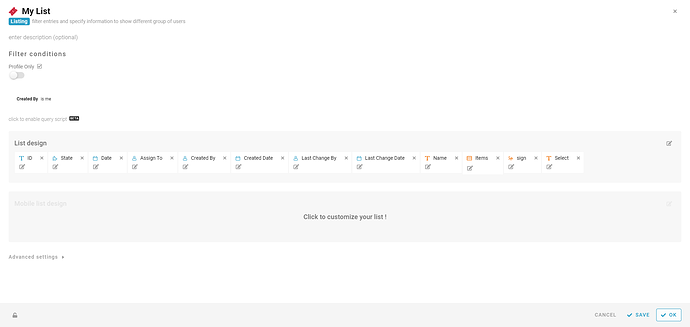You can use the listing designer to create a new list.
-
Go to the studio (Click the
 )
) -
Under Listing, click add
-
Type listing name. For example: My List
-
Add condition(if any).
For example I want to filter entries created by is me only in My List
-
Select ‘Created By’ is me
-
Click to customize your list to add/customize information for the list.
Note:
You can customize the mobile view listing too.
- My List is added.
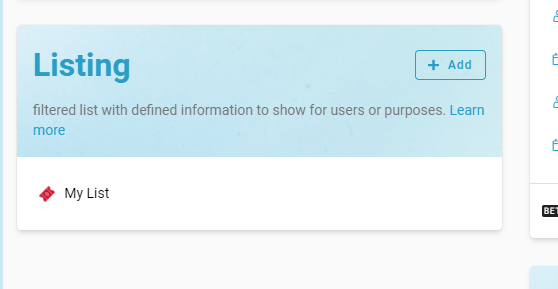
Note: You can duplicate to add a new list as well.