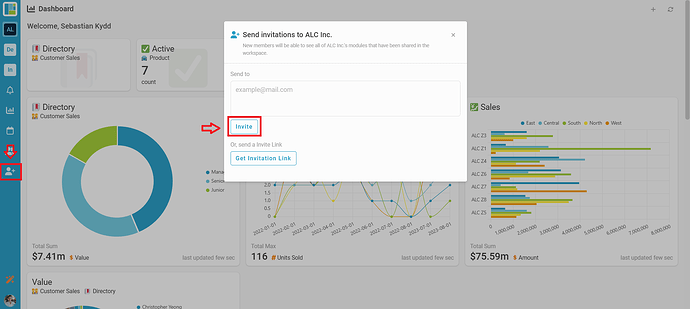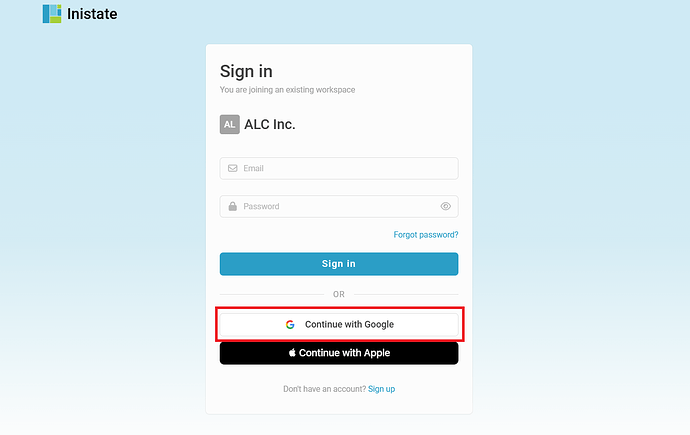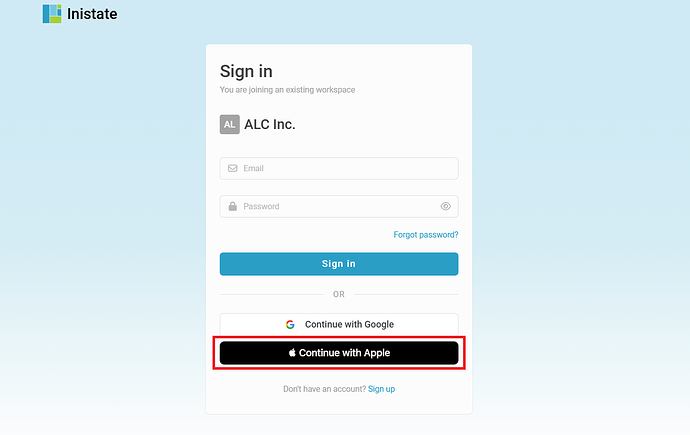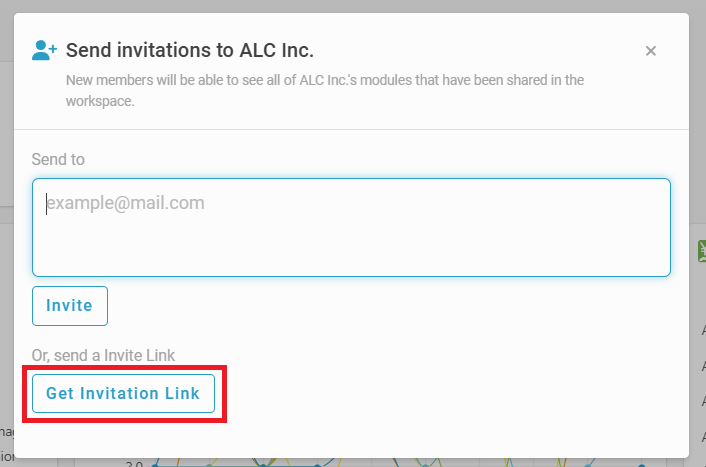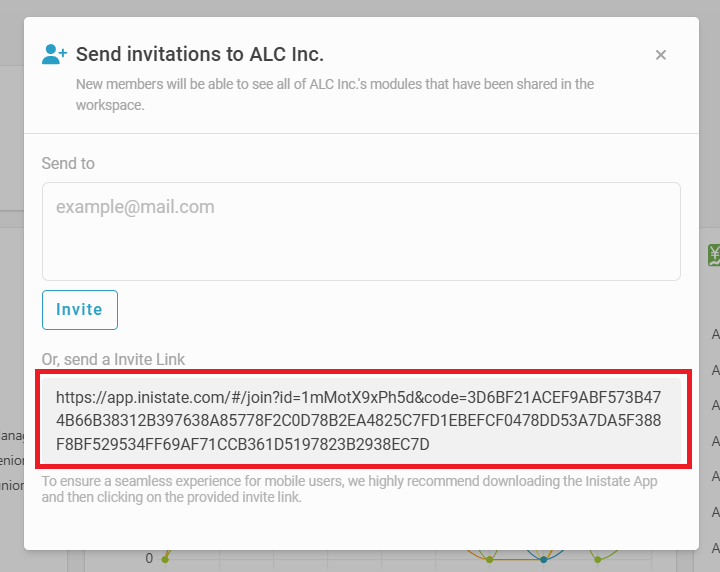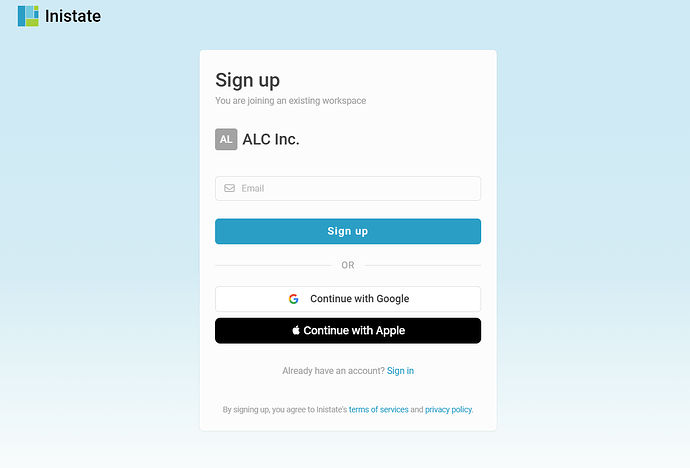Goal:
To successfully join a workspace in FETIAS through email invitation or an invitation link, using multiple available sign-up methods.
Description:
FETIAS allows you to join a workspace either through a direct email invitation or by using an invitation link shared by a workspace admin. You can complete the process via standard email sign-up, Google account, or Apple ID.
Steps:
Invite by email
First Method :
-
Go to your menu bar and click ‘add member’ icon.
-
Fill the email field with a valid email and click ‘Invite’ button.
Second Method :
-
In registration page, choose to ‘Continue with Google’.
-
Select one Google account and finish verification.
-
That’s it!

Third Method :
-
In registration page, choose to ‘Continue with Apple’.
-
Enter your Apple ID and finish verification.
-
That’s it!

Invite by invitation link
-
Click ‘Get Invitation Link’ button.
-
Copy the invitation link.
First Method :
-
Click the invitation link.
-
It will redirect you to registration page.
Second Method :
-
In registration page, choose to ‘Continue with Google’.
-
Select one Google account and finish verification.
-
That’s it!

Third Method :
-
In registration page, choose to ‘Continue with Apple’.
-
Enter your Apple ID and finish verification.
-
That’s it!