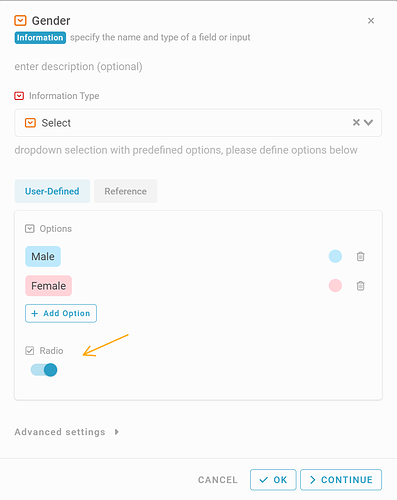Hi community, this post will guide you on how to set radio button in select information type.
-
Open Studio.
-
Go to ‘Information’.
-
Click ‘+ Add’.
-
Enter a name for the field such as Gender and choose the ‘Select’ as the information type.
-
Enter some data such as Male and Female for the ‘Options’.
-
Make sure you enable the ‘Radio’ in ‘User-Defined’ session and save your configuration.
-
Let’s look at the result.
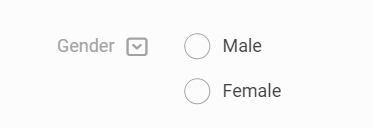
Note: Radio button doesn’t support for table information field.