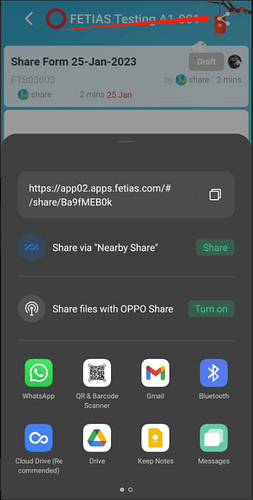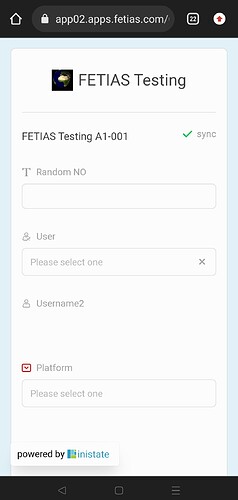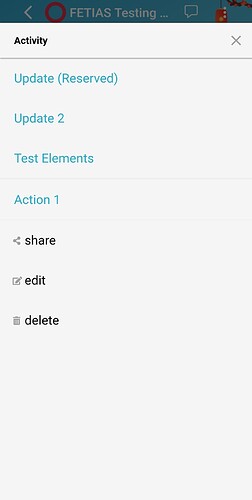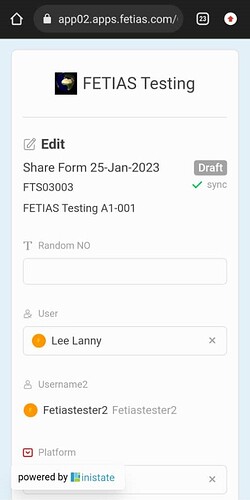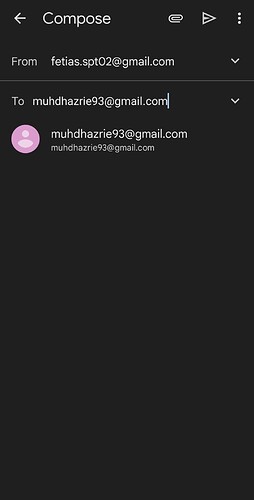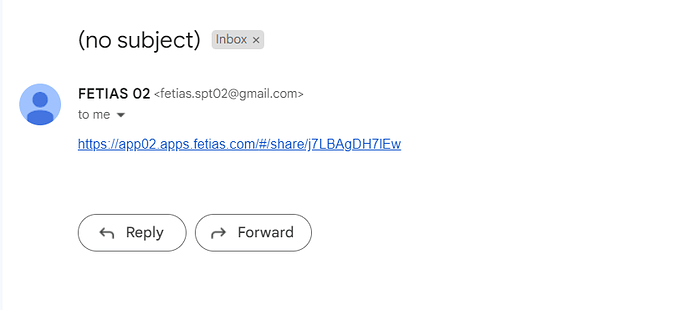Goal:
To guide users on how to create, edit, and view form entries through share options in the mobile app.
Description:
Hi ![]() everyone,
everyone,
This post shows you how to share forms easily using different options in the Inistate mobile app — whether it’s via copy link, WhatsApp, or email.
Steps:
Create entry Via copy link
-
Click Create > Share icon at top of page.
-
After that it will display share option, Copy the link and share it.
-
Open link.
-
Fill all form details.
-
Submit.
Edit entry via WhatsApp
-
Click Entry > click triple dot > edit.
-
Click share icon and choose WhatApp.
-
Edit form.
-
Submit
View via email
-
View entry > click triple dot > Share icon > Email
-
Enter recipient.
-
Open email > View entry.
[/quote]
Create entry Via copy link
-
Click Create > Share icon at top of page.
-
After that it will display share option, Copy the link and share it.
-
Open link.
-
Fill all form details.
-
Submit.
Edit entry via WhatsApp
-
Click Entry > click triple dot > edit.
-
Click share icon and choose WhatApp.
-
Edit form.
-
Submit
View via email
-
View entry > click triple dot > Share icon > Email
-
Enter recipient.
-
Open email > View entry.