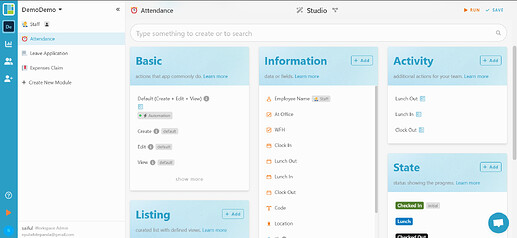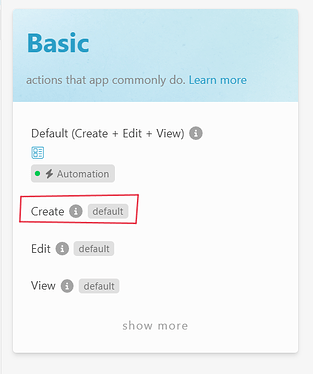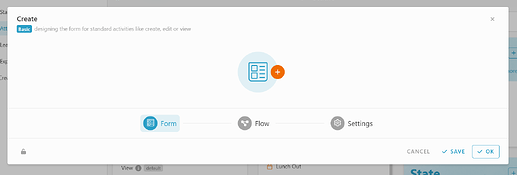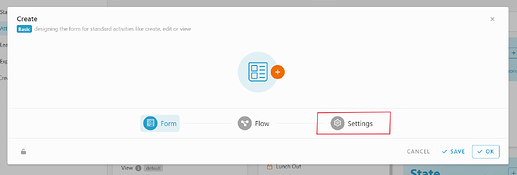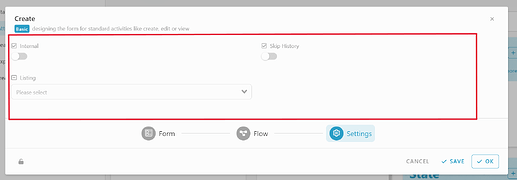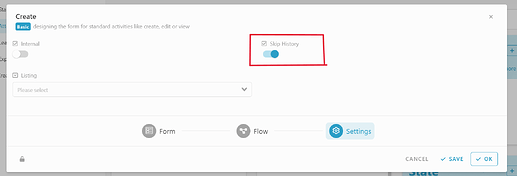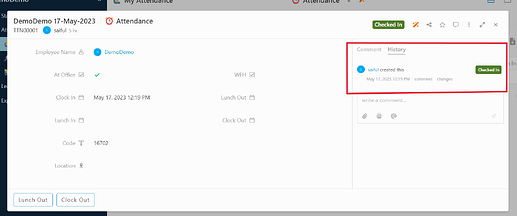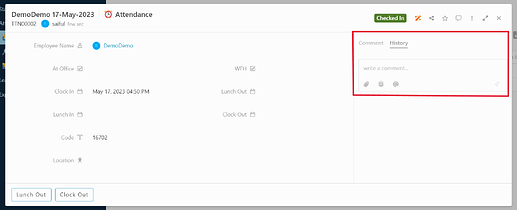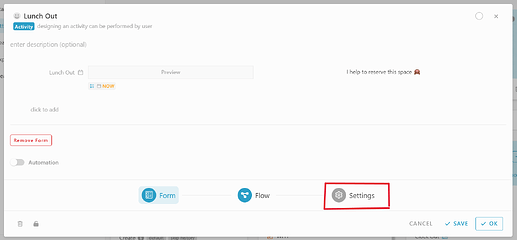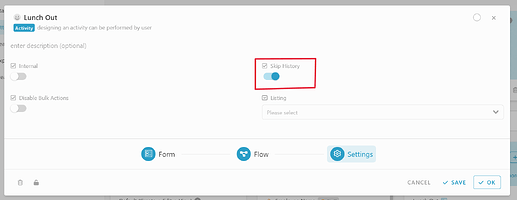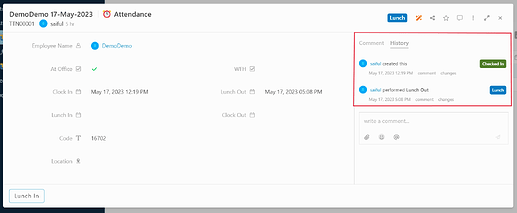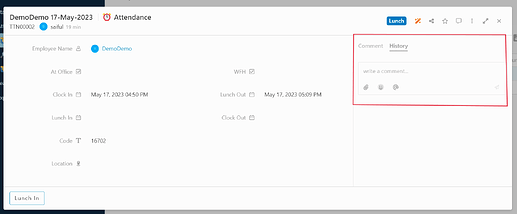Hi community, this post will guide you on how to set skip history setting on Activity or Create in studio.
Before we continue, do visit the post about the explanation about the skip history settings and other form settings below :
Tutorial.
-
Login to your studio workspaces.
Create
To set skip history on Create.
-
On Basic, click the ‘Create’.
-
Once clicked, the create form setting will appear.
-
On the screen, there will three option available which is form, flow, and settings. Click “Settings”.
. -
After clicked, you can view a few form settings such as internal, listing and skip history, since this post is about the skip history settings. Turn on the Skip history settings by click the grey toggle button until it became blue. Then, Click “Ok” to save the settings.
-
Before and After turn on the skip history settings on Create.
-
Before and After skip history (Web View)
-
Before and After Skip History ( App View )
Activity
To set skip history on Activity.
-
In activity, choose any activity that you want to set skip history settings ( Eg : Lunch Out Activity ).
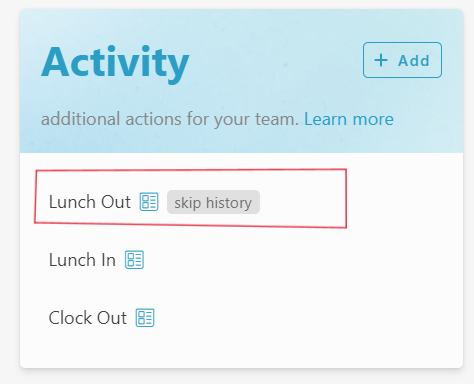
-
Clicked the activity and once clicked, the activity form settings will appear. And there will three option which is form, flow and settings, click settings.
-
On the settings screen, you can view a few form settings for activity, which internal, listing, skip history and bulk action, for this post, we will turn on the skip history settings, to turn on skip history settings, simply click the grey toggle button until it turn blue. Then, click “Ok” to save the settings.
-
Before and After turn on the skip history settings on Activity.
-
Before and After skip history ( web view )
-
Before and after turn on skip history ( App View)