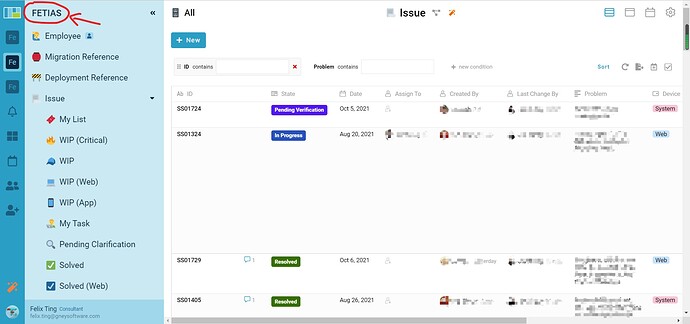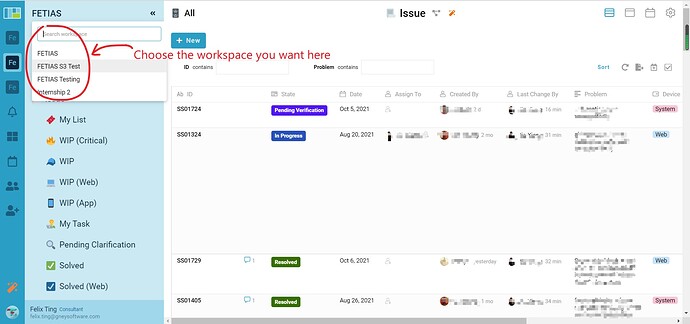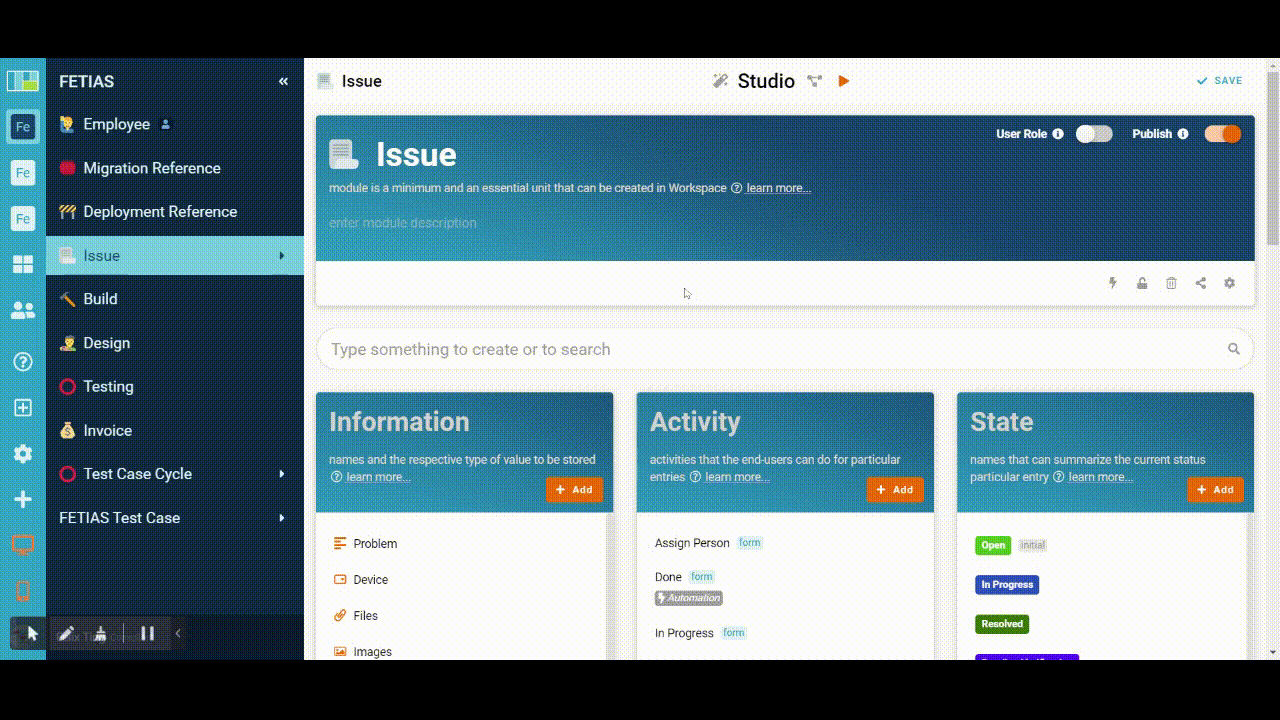Hi friends,
Today I would like to share the method to switch between different workspaces in client view and studio view.
Client View:
-
Click on the workspace name on the top of the menu
-
Then, you can switch your workspace from the list shown
Studio View:
The method of switching the workspace in the studio view is the same as in the client view. Let’s take a look at the gif image below to be more intuitive.