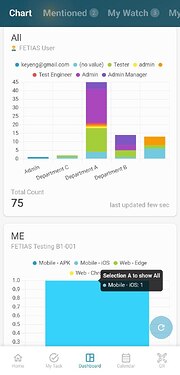Hello dear community, this thread will guide you on how to view chart through mobile app. Before moving further, let recall back on how to add shortcut or chart widget on dashboard. Do view this community post on how to add dashboard widget.
Now, Let Moving On How To View Chart Through Mobile App.
-
Login to your Inistate Mobile App (APK / IOS).
-
At the bottom of the screen, there will have a few of sub menu, to view dashboard, click the “Dashboard” text icon.
-
At the dashboard screen, you can click the “Chart” tab on the top of the screen and view the chart that you have create.