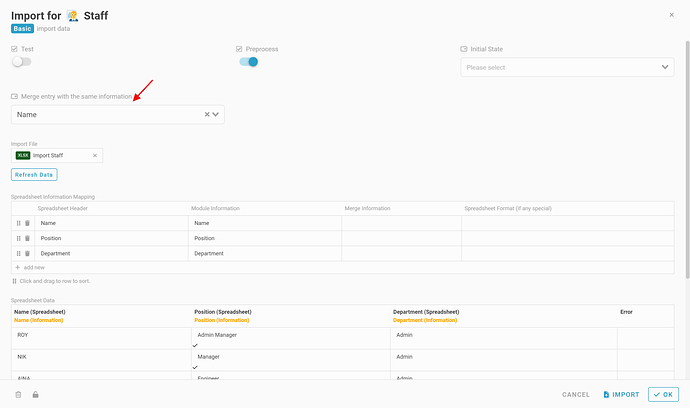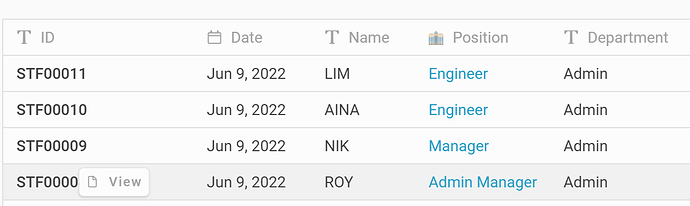-
Go to Import under Basic.
-
Enable Preprocess.
-
Import the excel file
-
Select Merge entry with the same information.
EG: Refer Name to update the following details such as Position and Department.
-
Click ‘Import’.
-
Click ‘OK’ and save the module.
Note:
If able to find the Name (Reference) in the existing module, the system will update the department and position. If not then will create a new entry.