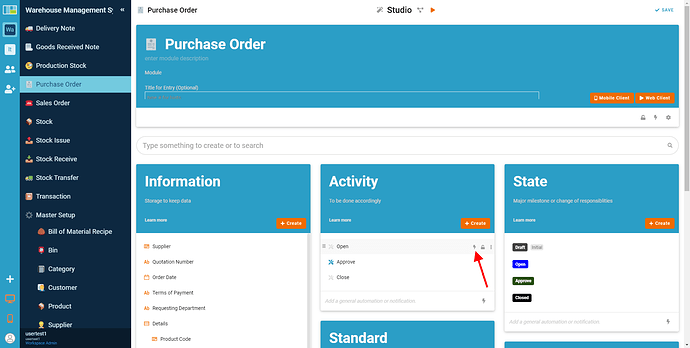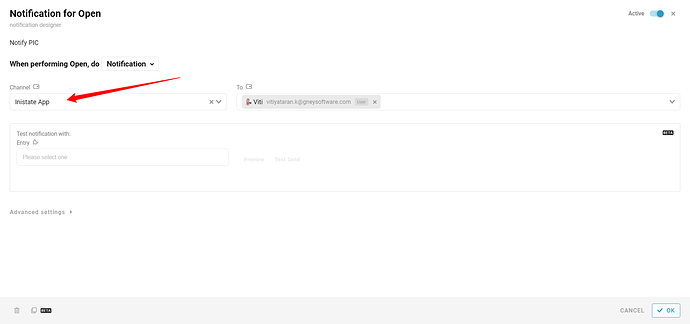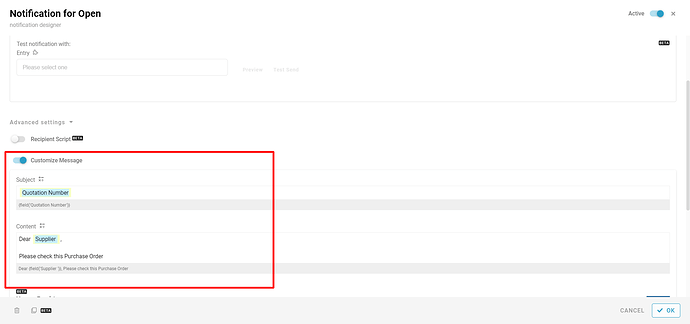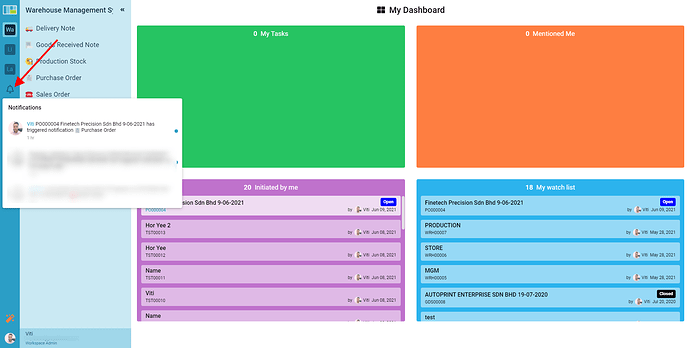Here I will show you how to set up a notification in Inistate.
-
In this example, I want to notify the person in charge when open the Purchase Order.
-
In the Studio, Activity: ‘Open’ is actually submit the drafted Purchase Order. So, I add
 (Automation Setup) for this activity which means when executing ‘Open’, the person in charge should receive a notification.
(Automation Setup) for this activity which means when executing ‘Open’, the person in charge should receive a notification.
-
Here, I add a simple description and under When Execute, there are actually options for Condition and Timing. But I just don’t have any of these for now.
-
Next is Do, I select ‘Notification’ which I want to send notification. Once click it, there are Channel and Recipient options.
- I select Inistate as my channel and select the recipient. Click ‘Done’ to save.