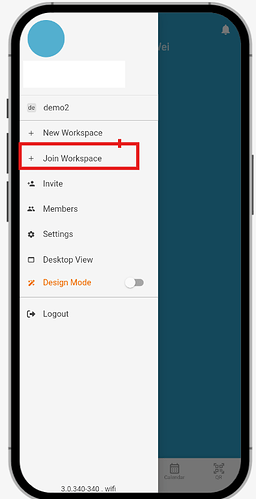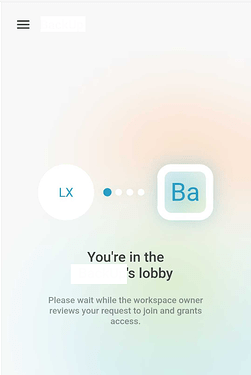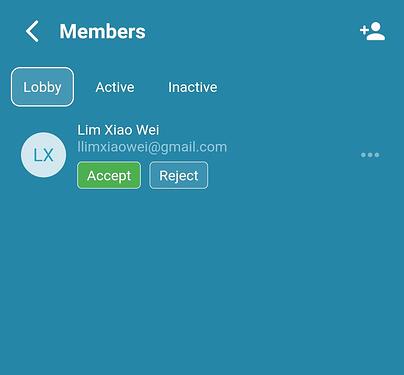Continuing the discussion from Web - How lobby works:
Joining a Lobby on Inistate is Easy! ![]()
You can use either an invitation link or an invitation code. Here’s how to do both:
-
Go to the Left Panel
Open the app and navigate to the left panel, where you’ll see the “Join Workspace” option.
-
To Join Using an Invitation Code
- Tap on “I have invitation code”.

- Enter the invitation code you received.
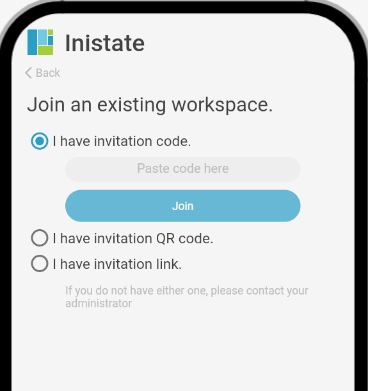
- To Join Using an Invitation Link
- Tap on “I have invitation link”.

- Paste the link you received in the text box.
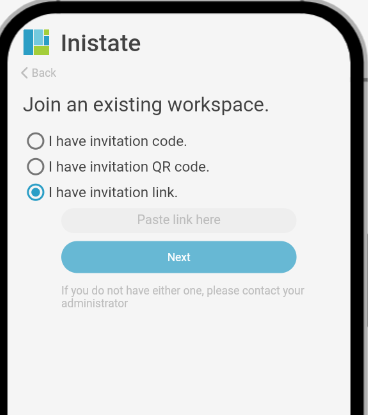
- Waiting for Admin Approval
- Once you’ve entered either the code or the link, you’ll be added to the workspace’s lobby. After the admin accepts you, you’ll be able to access the workspace and start collaborating!


- To approve users, admins can navigate to the Members section and select the ‘Lobby’ tab, where they will see a list of pending users awaiting approval. Click the ‘Accept’ button to approve them.