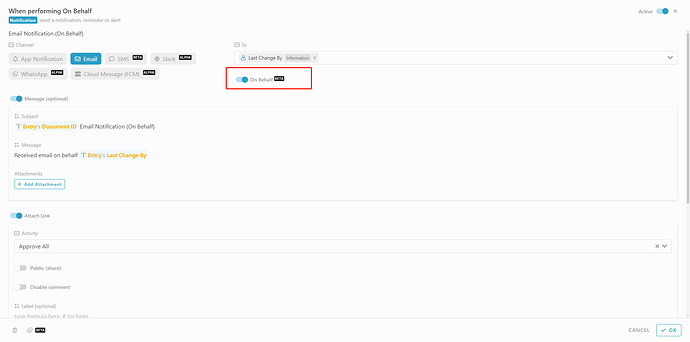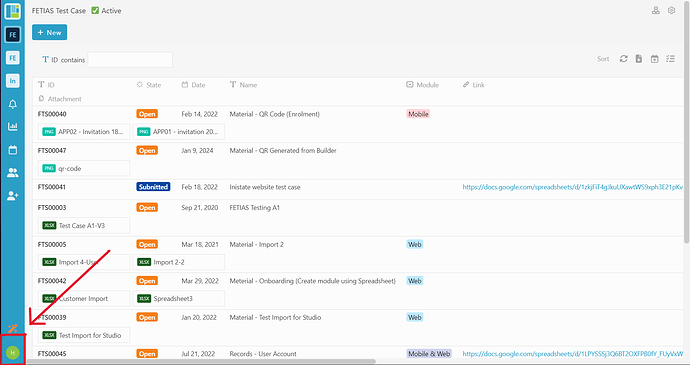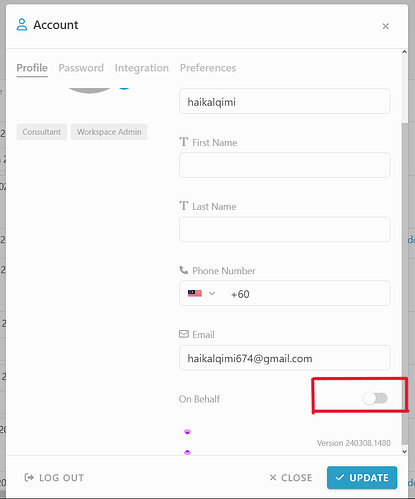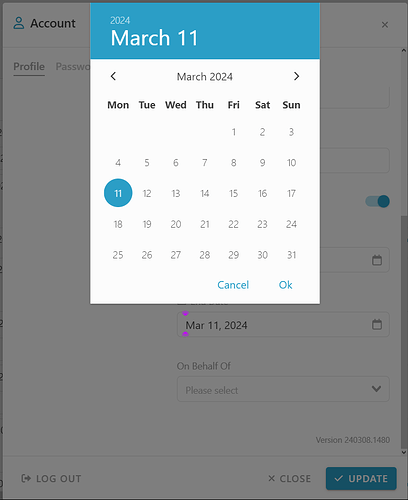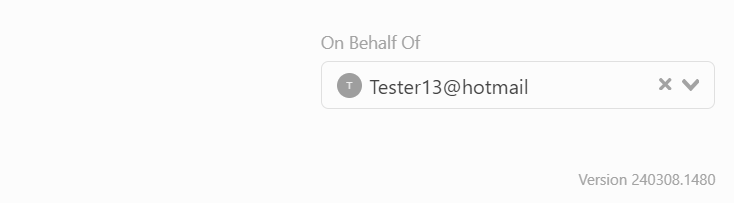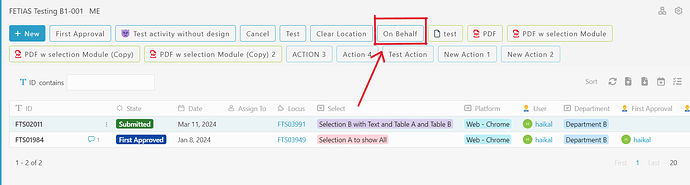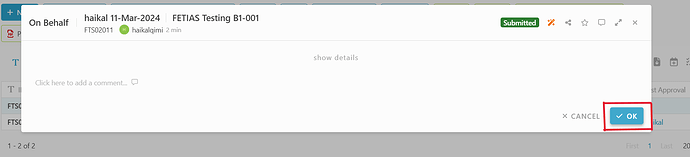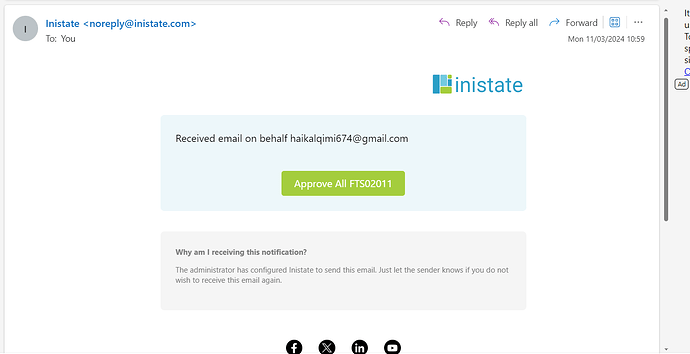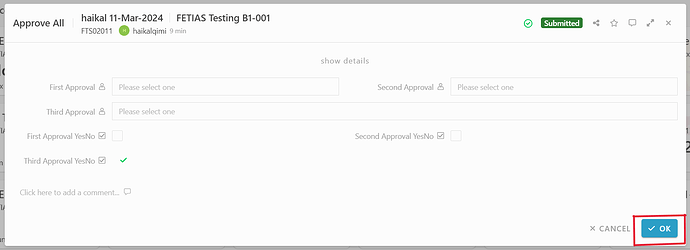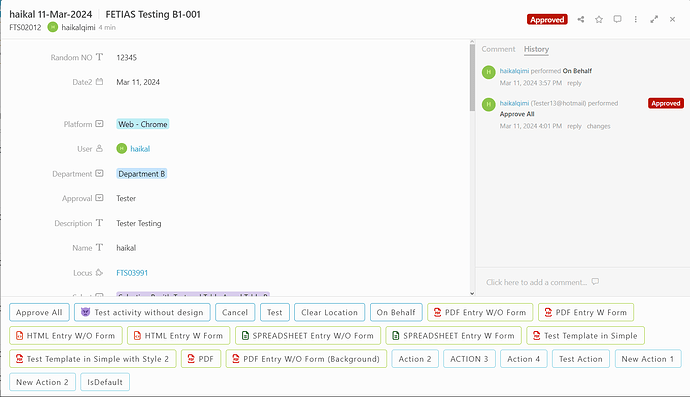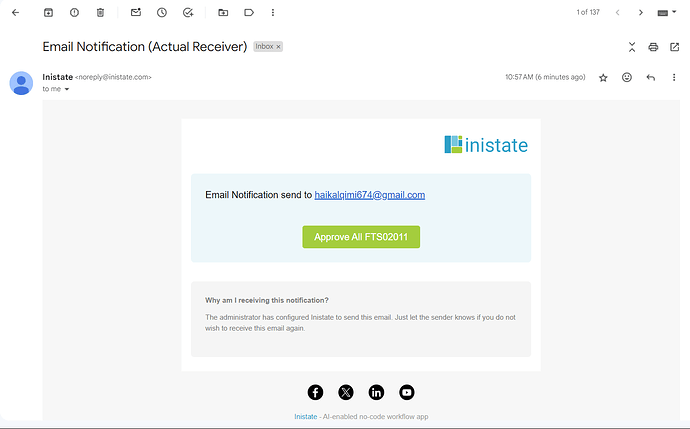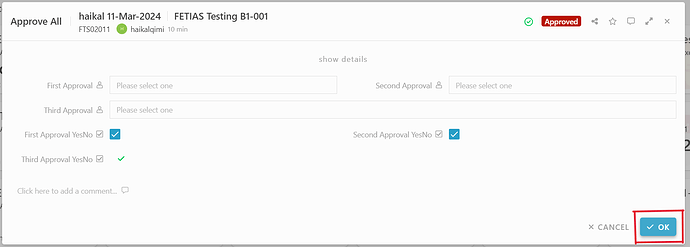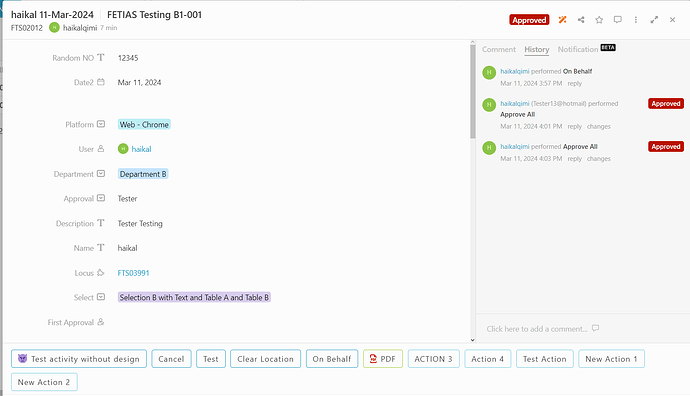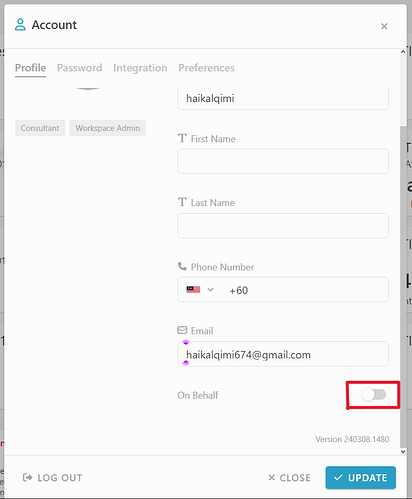Hi Inistate community!
Let’s take a look on how to use On behalf feature.
In case you are not available, you may set On-behalf function to allow your colleague perform the activities on-behalf of you.
Before start, you need to set template of On-behalf (Beta Version).
-
Click profile icon on left bottom of screen
-
Scroll and Click toggle On Behalf
-
Select Today on Start and End Date
-
Select On Behalf Of
-
Create an entry on module what you want On behalf
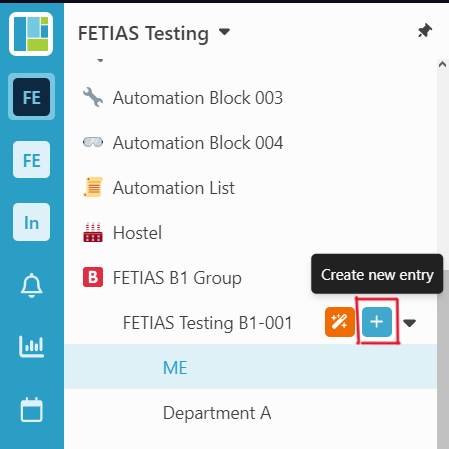
-
Click Activity On behalf
-
Click OK
-
Check Email on Tester13 and Click Approve All
-
Click button OK and will show submission successfully
-
Click on History and show haikalqimi(Tester13@hotmail) performed
-
Check your Email and Click Approve All
-
Click OK and will show submission successfully
-
Click on History and show haikalqimi performed Approve All
-
Go to profile and Disable On Behalf toggle