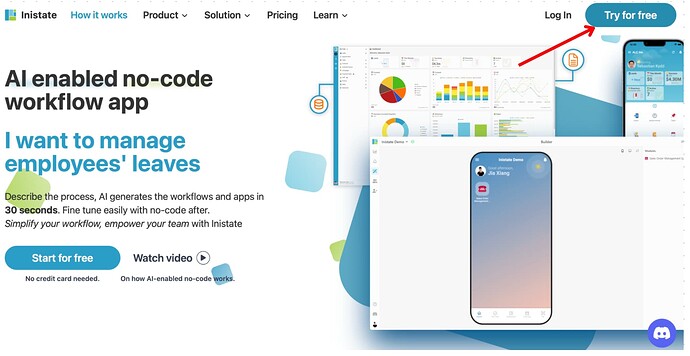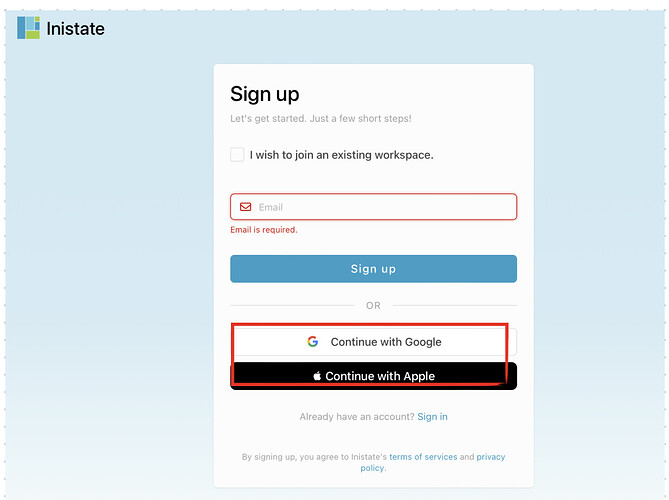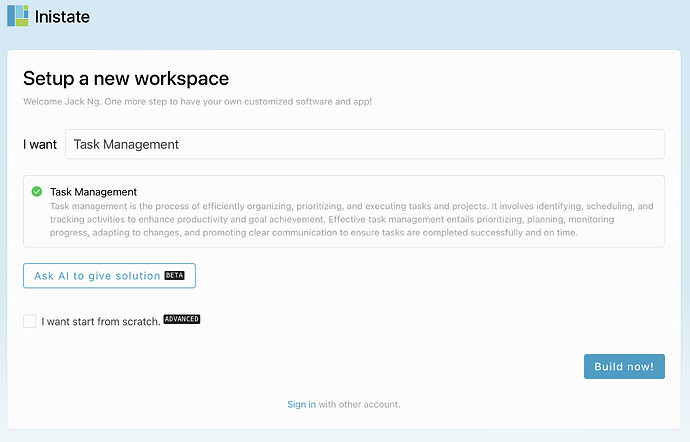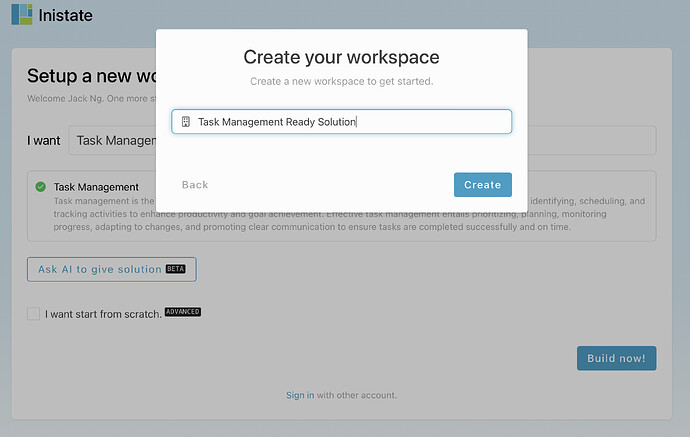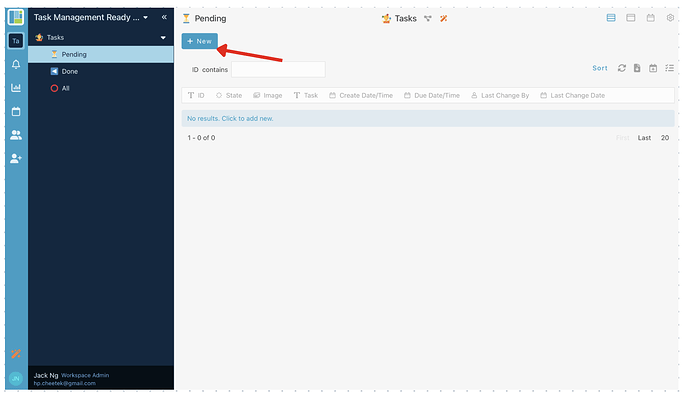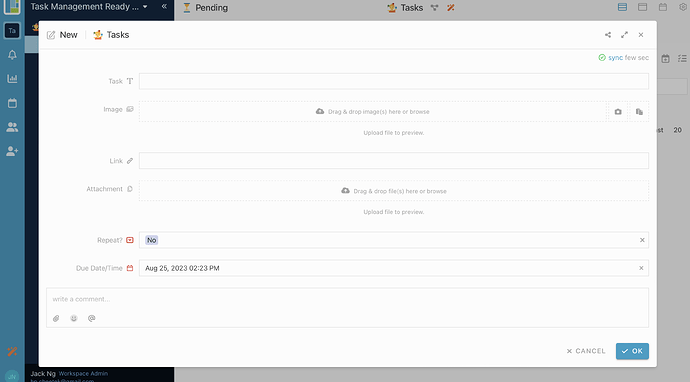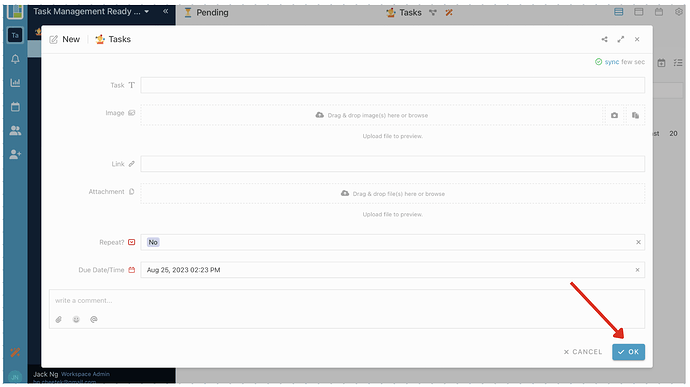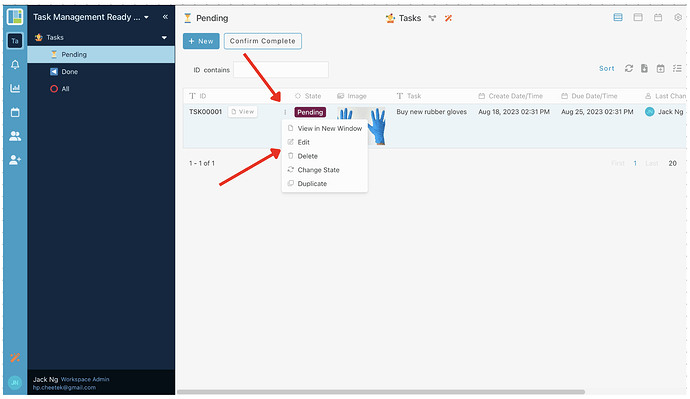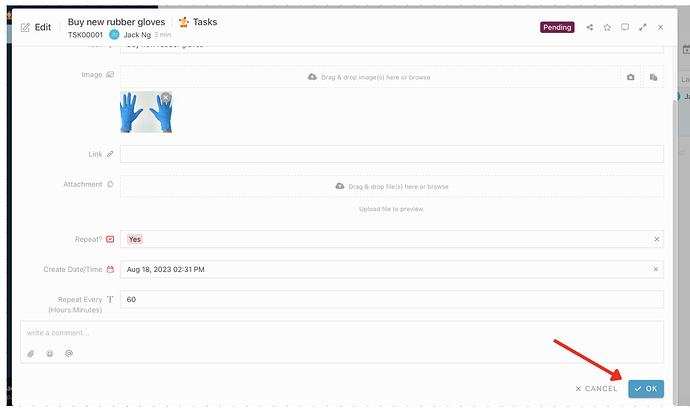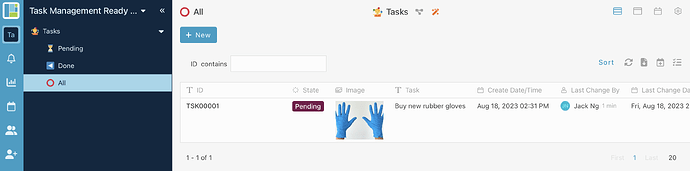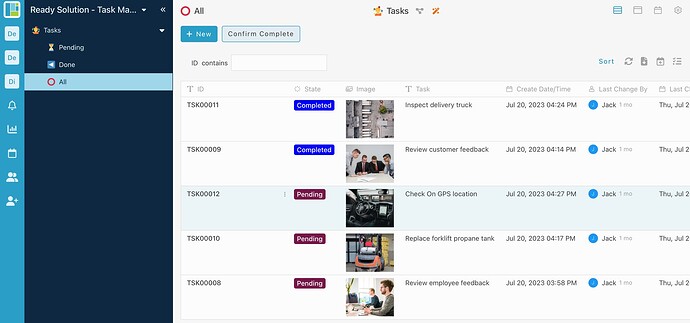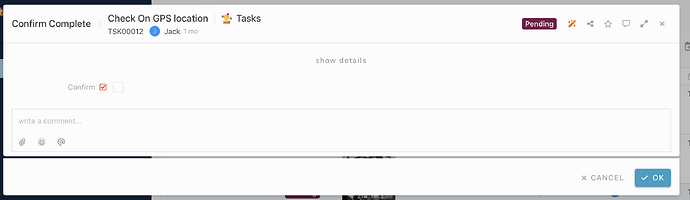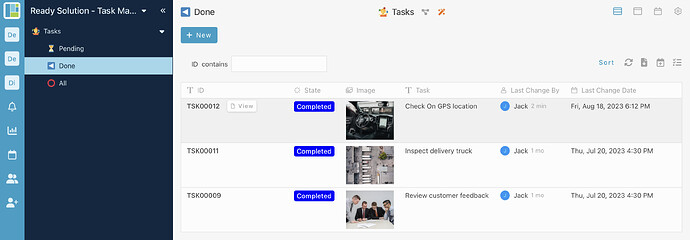Here’s how to sign up with Inistate and get a ready solution.
- Open your browser
- Go to https://inistate.com/
- Click on ‘Try for free’ button in the top right corner
-
Fill in your email OR ‘Continue with Google’ OR ‘Continue with Apple’
-
Then, you will direct to ‘Setup a new workspace’ page
- You type health log after the words ‘I want’
- Choose ‘Health Log’ from the ready solution.
- Click ‘Build now’.
- Input your workspace name. It can be your company name or anything.
- Click ‘Create
- Tadaa!! You have successfully installed the Task Management Ready Solution and are good to use now.
How to use ready solution : Task Management
Module :Task
Create new entry
- Click “+ New” to create new survey entry.
- Filled in the details
- Click “OK” at the bottom to submit entry.
Edit task entry
- Select any entry.
- Click 3 dots
- Choose “Edit” activity.
- Can edit the information.
- Click “OK” to confirm edit.
- Check your list by clicking the icon in the panel sidebar.
- Click “Pending” to check the pending task.
- Click “Done” to check the complete task.
- Click “All” to check the all tasks.
Update the status of the task (Same process for other activity to update task status.)
- Click on any listing
- Select one of the task entries.
- Click on the “Confirm Complete” button.
4.Tick the confirm
5.Click “Ok”
- The task move to the Done list.
For more template and ready solution.
Try INISTATE for FREE now.
Sign up at https://inistate.com
Related topic ![]()