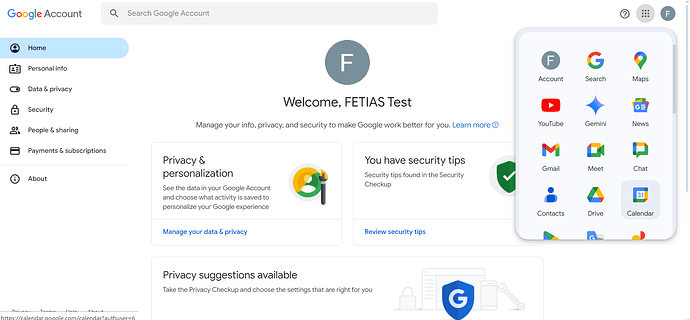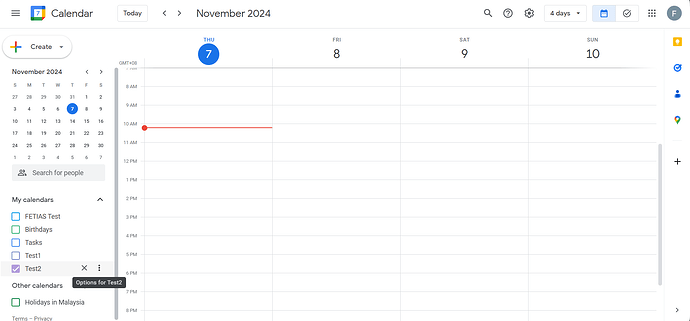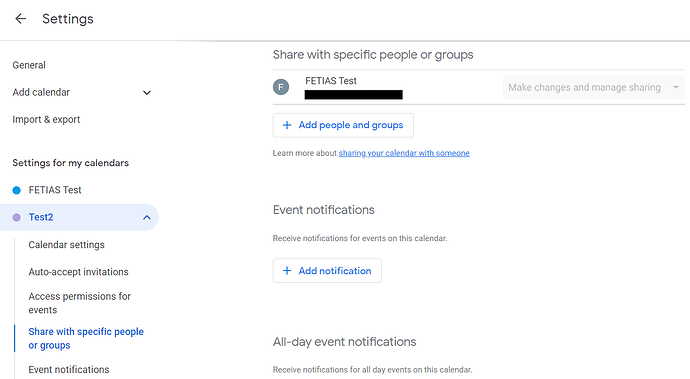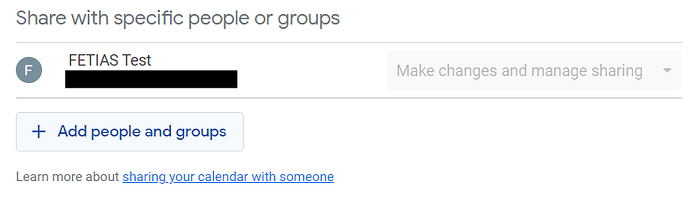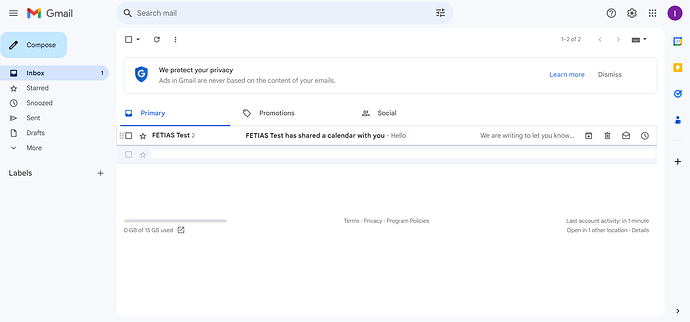Hi Inistate community!
Let’s take a look at how and where to share a Google Calendar.
-
Login to your google account, click Google Apps in the top right corner and choose Calendar
-
Tap options for the chosen Calendar (the vertical 3 dots beside the calendar name)
-
Select “Settings and sharing”
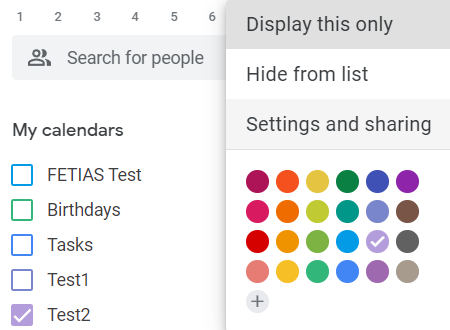
-
Select “Share with specific people or groups” on the left hand side of the screen
-
Click “Add people and groups” button
-
Select the user or enter their email or name
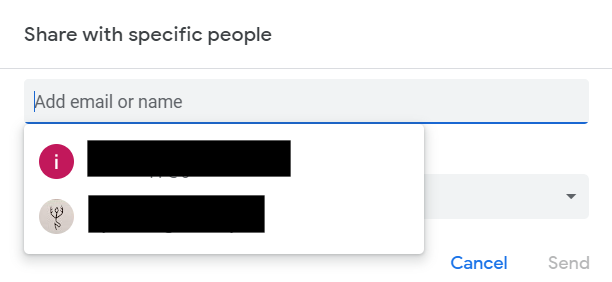
-
Set the permissions for the user and click send
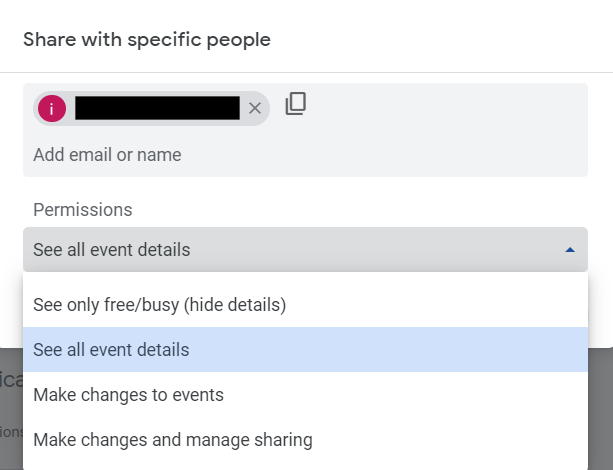
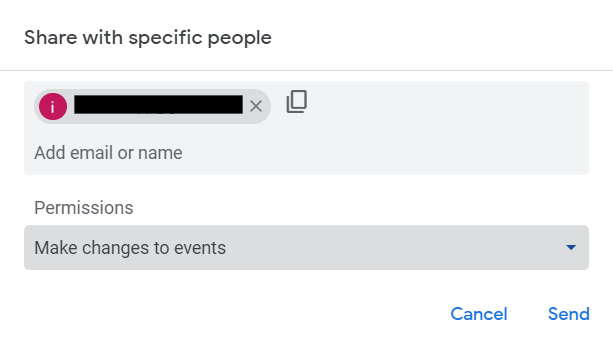
-
Login to the invited email and it should display an invitation email
That’s all.
Thank you.