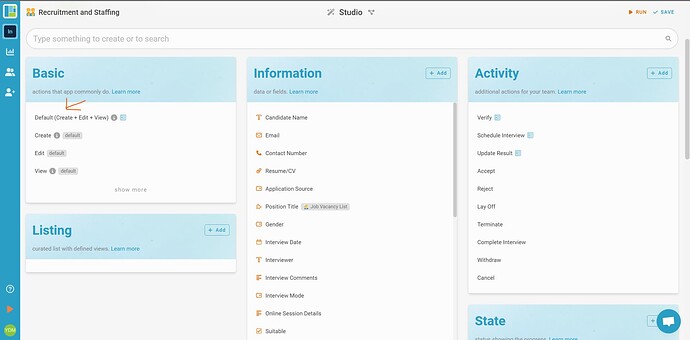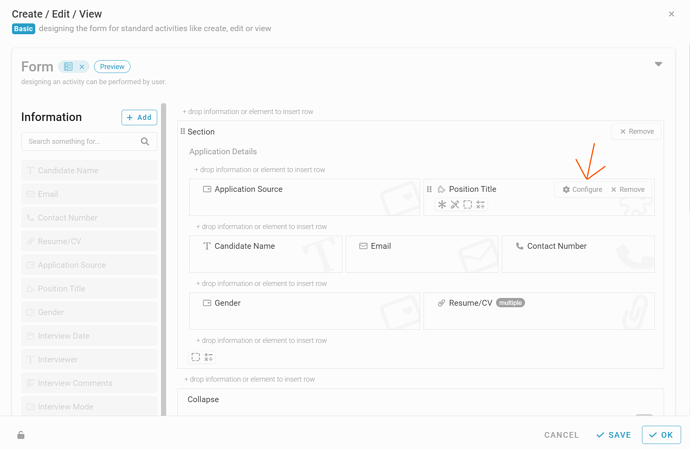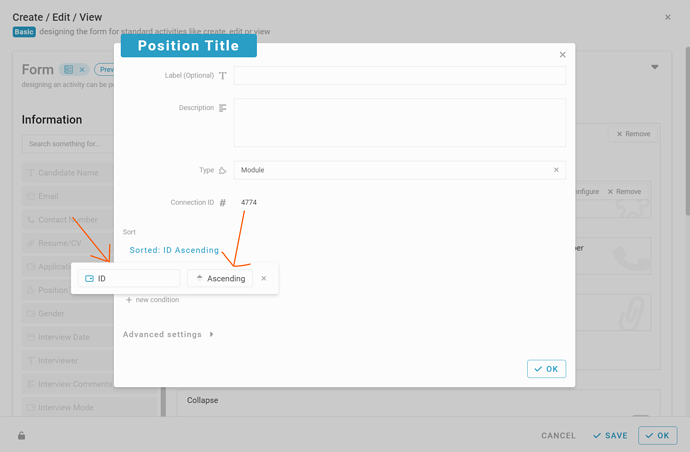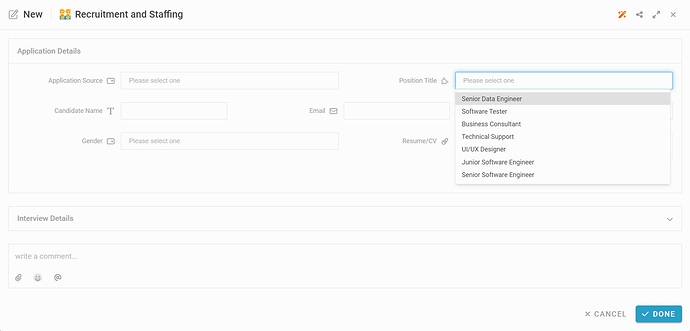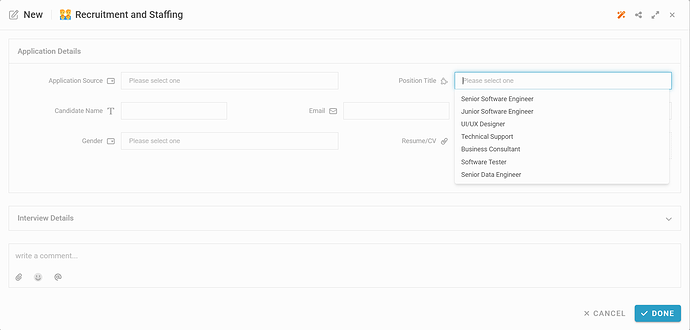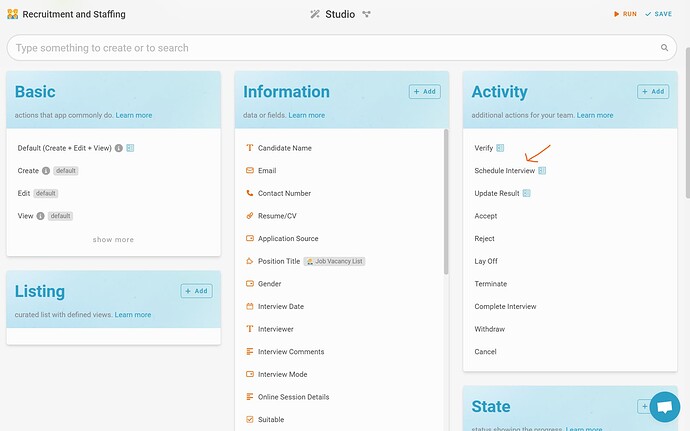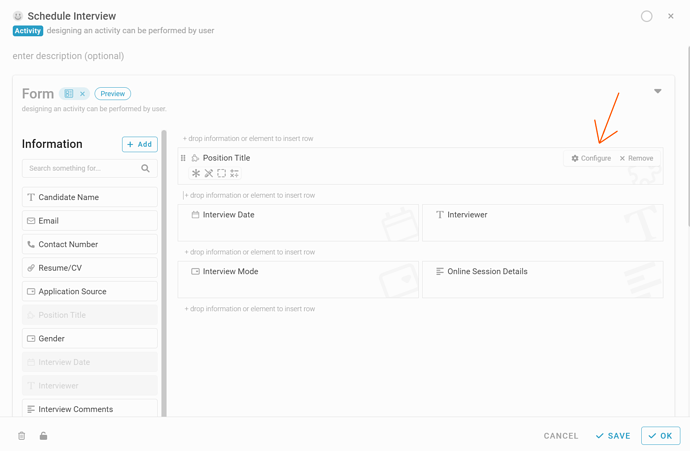Hi community, this post will guide you how to configure an information type inside Basic and Activity.
-
Open Studio.
-
Go to ‘Basic’.
-
Click Default .
-
Select an Information with Information Type as “Module” or “Profile Module” and click ‘Configure’.
-
Click the blue wording ‘Sort’.
-
Select the field you want to sort by and click to switch between ascending or descending order.
-
Let’s look at the result.
Before:
After:
-
You can also configure the Information in Activity by selecting an activity and view the form design.