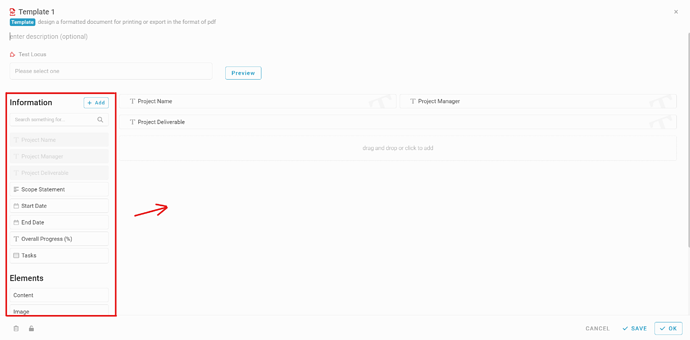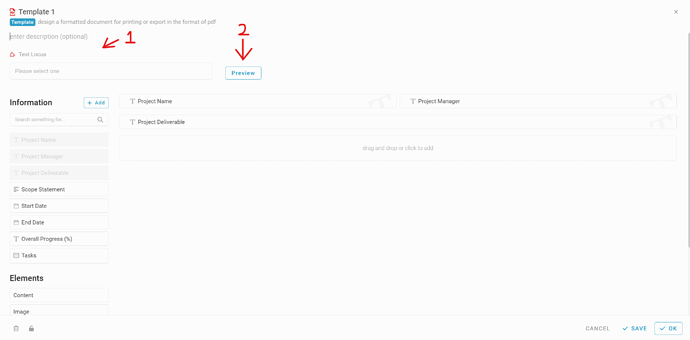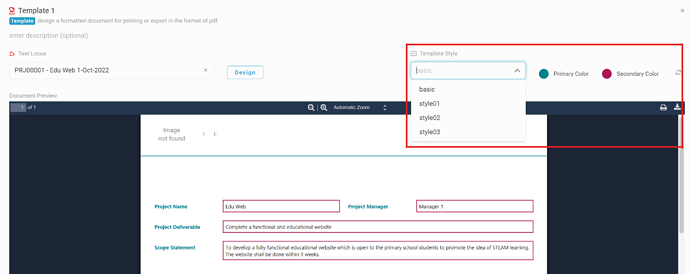Hi community, this post will guide you on how to design and preview a template in studio.
-
Open studio.
-
Go to ‘Template’ and click ‘+ Add’.
-
Enter a name for the template.
-
Drag and drop or click to add the information/element to the form designer.
-
To preview your design, select one entry in ‘Test Locus’ then click ‘preview’ button.
-
You can select your preferred style in the preview.