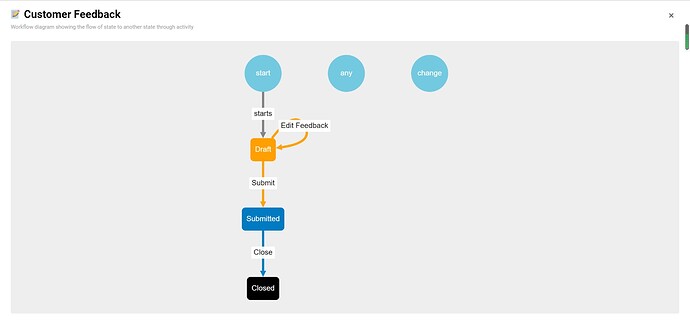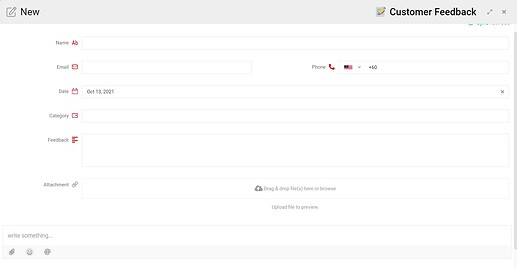The customer feedback module allows you to collect and record your customer feedback. Use this template to manage your customer feedback with ease.
Problem
Difficulty on manage feedback - Traditional Feedback Box is not effective in collecting and managing customer feedback.
Objective
Convenient - Easily manage the feedback made by customers.
Process Flow
When a feedback entry is created, its initial state is “Draft”. On the “Draft” state, users can still check and edit their feedback by clicking on the Edit Feedback button. If there is no problem with the feedback, they can click on the Submit button to submit the entry, the state will then change to “Submitted”. After the feedback has been reviewed, the reviewer can click on the Done button to complete and close the entry.
**The reviewer can make a reply to the customer by using the comment feature in the module during the review phase.
Step
- Click on the New button to start to create a new entry.
- Fill in all required input (Name, Email, Phone, Date, Category, and Feedback).
- Click on the Done button and an entry with “Draft” state is created.
- Click on the Edit Feedback button to edit their feedback in the “Draft” state.
- Click Submit button after the draft is completed.
- The reviewer will review the feedback with the “Submitted” state.
- After doing the review, the reviewer can click on the Done button to complete and close the entry.
- The comment feature is provided for future discussion.
For more templates:
Try FETIAS for FREE now.
Sign up at https://fetias.com
Related topic
How to install template package