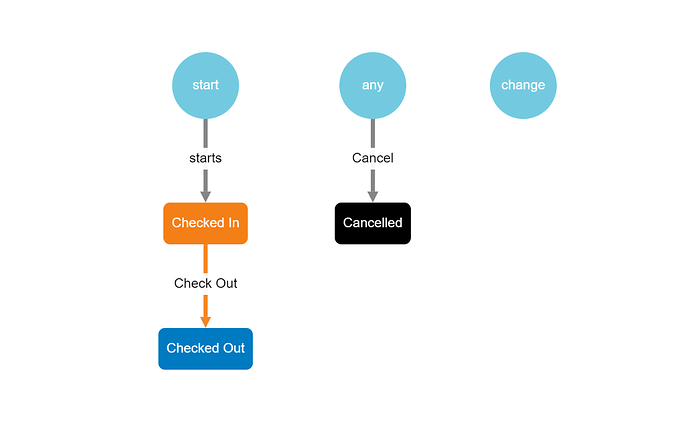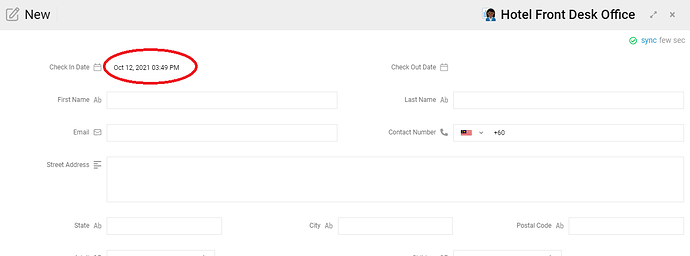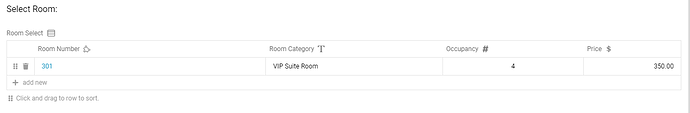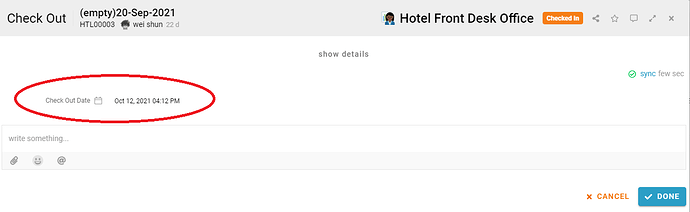Use this template to perform front desk activities such as check in or check out guest.
Problem
Low efficiency - Difficult to track the information for each of the guest after check in or check out.
Objective
Increase efficiency - Easily to track the information for each of the guest after check in or check out.
Process Flow
Initially the state will be “Checked In” after a new entry is created. After the guest check out the room, the staff can press “Checked Out” button to check out the guest. The staff can change the state into “Cancelled” in any state if needed.
Step
- When the staff want to check in the guest, the check in date is automatically filled in.
- Then, the staff can fill in the information of the guest. (First Name, Last Name, Email, Contact No, Street Address, State, City, Postal Code, No of Adult, No of Children)
- The staff then can select the rooms which are created in Hotel Room Management, the Room Category, Occupancy, and the Price for each selected room will be displayed automatically.
- Total Price will be automatically calculated based on sum of the price of the rooms.
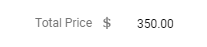
- When the staff is checking out the guest, the check out date will also automatically filled in.
**Must have Hotel Room Management for room select.
Try FETIAS for FREE to build your own workspace without code.
Register a workspace: https://fetias.com
Related topic
Configuration Tutorial - Hotel Front Desk System