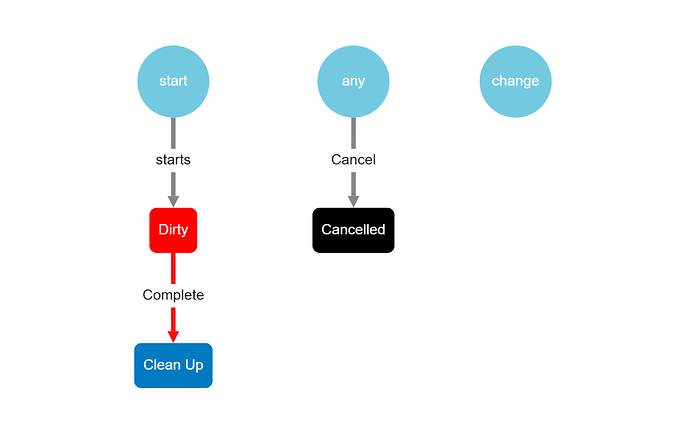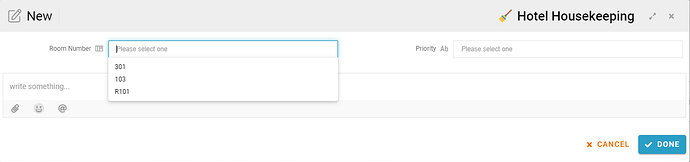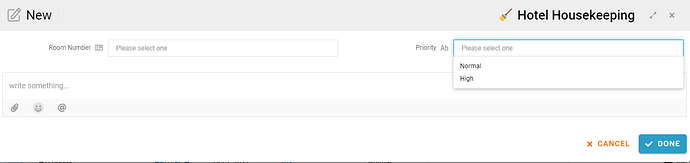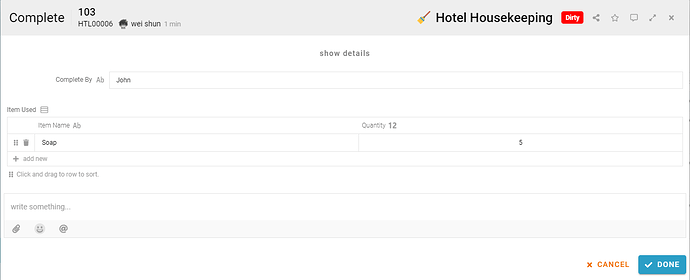Use this template to manage the housekeeping of the hotel.
Problem
Low efficiency - Hotel’s cleaner is difficult to track which room need to be cleaned.
Objective
Increase efficiency - Hotel’s cleaner is easily to track which room need to be cleaned.
Process Flow
Initially the state of new entry will be “Dirty” after the hotel’s staff has created a new entry. After the hotel’s cleaner has done clean the room, the hotel’s cleaner can change the state into “Clean Up”. The hotel’s cleaner or hotel’s staff can cancel an entry if needed.
Step
-
The hotel’s staff can create a new cleaning mission for hotel’s cleaner by selecting Room Number and Priority (Normal or High) of the cleaning mission.
-
After the hotel’s cleaner has done clean the room, then the hotel’s cleaner can complete the mission by filling in the field “Complete By” and the items used (Item Name, Quantity) during the cleaning process.
-
The hotel’s staff can cancel the task in any state.
** Must have Hotel Room Management for selecting Room Number.
Try FETIAS for FREE to build your own workspace without code.
Register a workspace: https://fetias.com
Related topic
Configuration Tutorial - Hotel Housekeeping