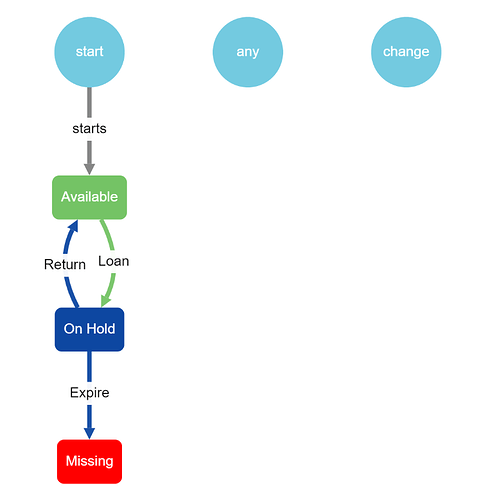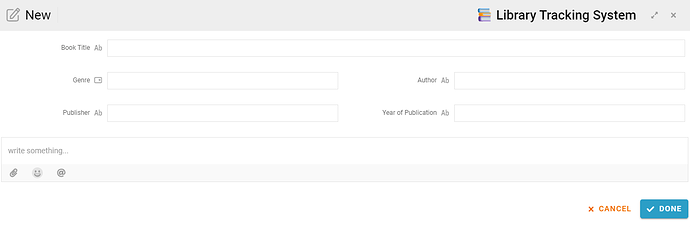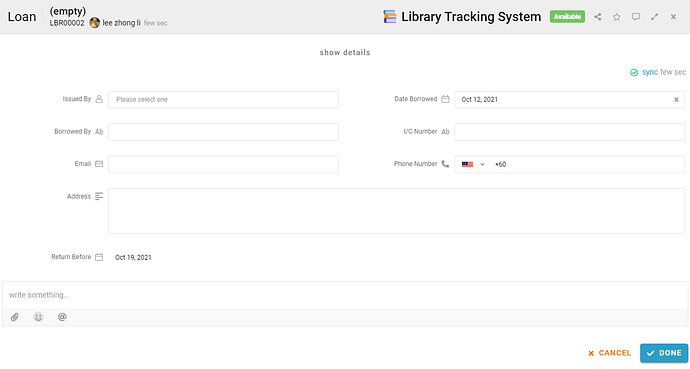This template can be used by educational institutions’ libraries, as well as public or private libraries. The purpose of this management system is to help libraries easily track any types of book inventory, loans and manage their checkout.
Problem
Time wasting – without a system to proper manage and keep all the information of books can be very time consuming in library management for librarians.
Objective
Increase productivity – by using this template librarians can quickly issue books to customer, check the availability of the books to distribute the books effectively.
Process Flow
When a new book is created, the state of the record will begin with state “Available” where people are allowed to loan the book. If the book is loaned by someone, the state will show “On Hold” until the book is returned, the state will change back to “Available”. If the book is never returned by borrower, librarians can set the state to “Missing” by performing the activity “Expire”.
Step
-
User can create a new entry by clicking the “+ New” button.
-
User fills in all the book details (Book Title, Genre, Author, Publisher, and Year of Publication).
-
Click the “Done” button to create a new book when everything is filled up.
-
The status of the newly created book is shown as “Available”.
-
If user want to loan a book to other, the user can perform activity “Loan” by filling up the form.
-
User must record all necessary information of the book borrower (Issued By, Date Borrowed, Borrowed By, I/C Number, Email, Phone Number, Address and Return Before).
-
Click “Done” when borrower’s information is inputted, and the status of the book will turn into “On Hold”.
-
If the book is returned by the borrower, user can perform activity “Return” and the state will change back to “Available” for others.
-
If the book is overdue the return date, user can perform “Expire” to mark the book as “Missing”.
For more templates:
Try FETIAS for FREE now.
Sign up at https://fetias.com
Related topic
Configuration Tutorial - Library Tracking System