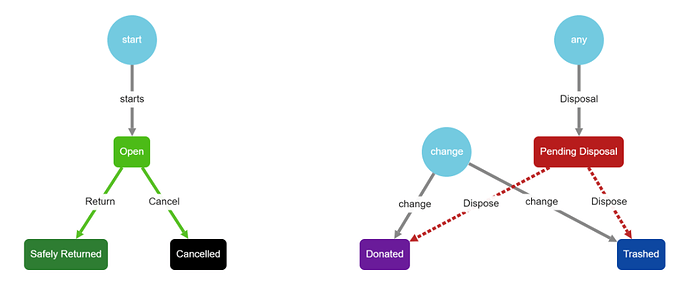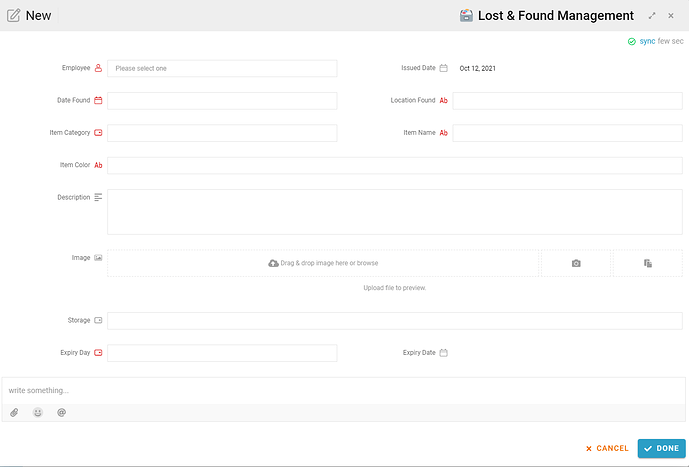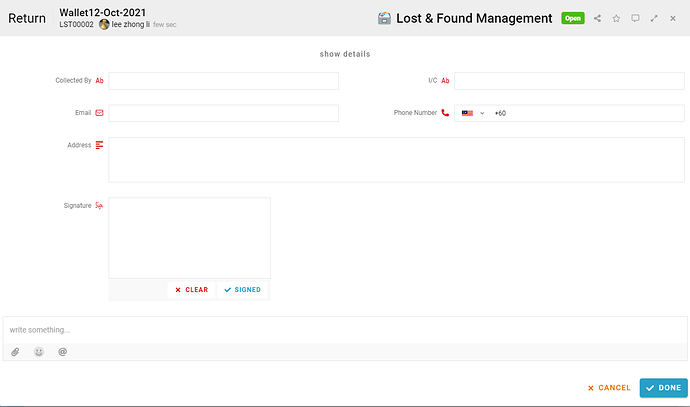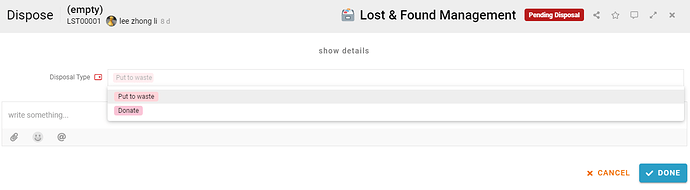Document and track lost items effectively to maximize the return-to-owner rate and improve customer service. Use this template to manage all the lost items with ease.
Problem
Managing lost items is challenging - staff having difficulty in handling the lost items return when verifying owner and trace back the object detail.
Objective
Record lost item details - This template stores details of lost items for quickly searching and record owner’s details for security purposes.
Process Flow
When a lost case is created, the state will begin with “Open”, when a person requests to claim the lost item, staff can perform activity return, then the states will turn into “Safely Returned”. If the item is stored for more than a specific period, the system would automatically change the state to “Pending Disposal”. In this state, staff can perform activity dispose of which the state will turn into respective states either “Donated” or “Trashed” based on their disposal type. Staff can cancel the lost case in “Open” state only.
Step
-
User clicks “+ New” button, the system will display a form to input lost item details.
-
User is required to input all fields (Employee, Date Found, Location Found, Item Category, Item Name, Item Color, Description, Image, Storage and Expiry Day) as shown in the form.
-
After completing the form, the user can click “Done” button.
-
New entry is created successfully, and state is initialized as “Open”.
-
If the user confirmed returning the lost item to the rightful owner, he/she can perform the activity “return” to close the case.
-
The user must record the collector’s personal details (Collected by, I/C, Email, Phone Number, Address and Signature).
-
Click the “Done” button when the collector’s details are filled in the form, the state will turn “Safely Returned”.
-
If the lost case is expired, the state will turn “Pending Disposal”.
-
The user needs to dispose of the expired lost item to clear up their storage spaces.
-
The user has two ways to handle disposal which is throw away or donate to others.
For more templates:
Try FETIAS for FREE now.
Sign up at https://fetias.com
Related topic
How to install template package