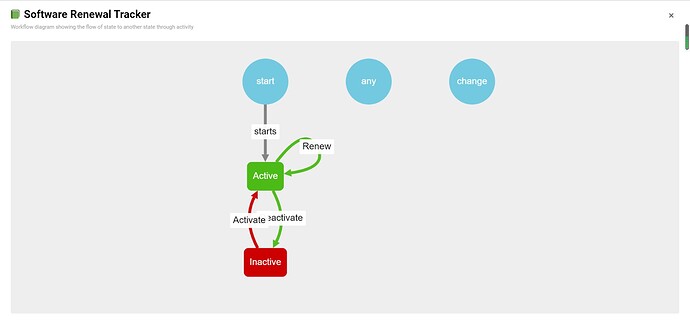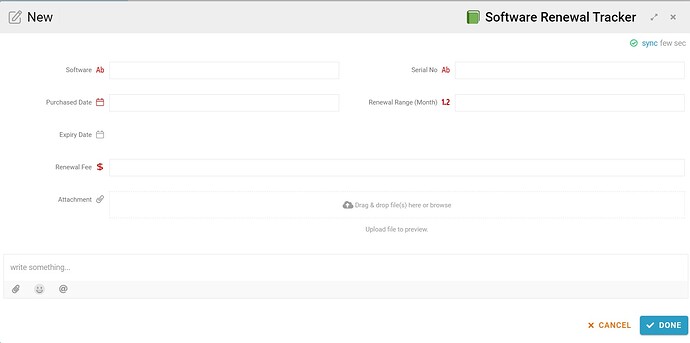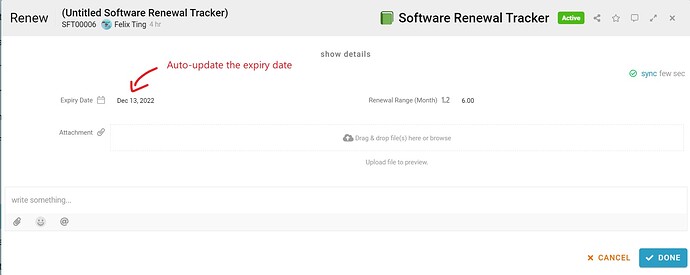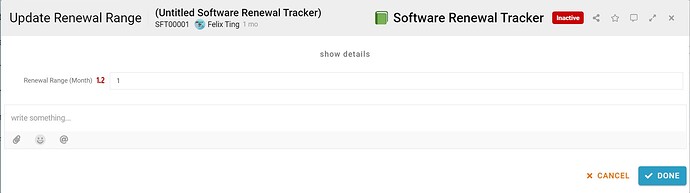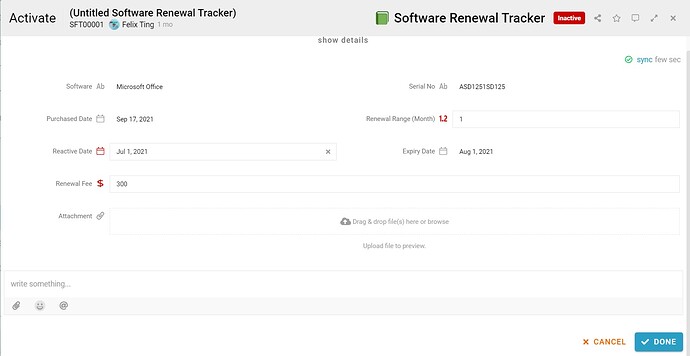Hi 

Today, I would like to share with you a short guide of a useful module that can help you or your company to record and track the renewal date of the software. Let’s continue reading and you might be able to find out what you need in this post. 
Problem
Forgotten on renewing software - It is difficult and annoying to remember different renewal dates of different software
Objective
Track and Update - Help to manage and track the renewal date of the software subscribed.
Process Flow
The process started when an entry is created. There are two states in this module, which are the “Active” state (initial state) and the “Inactive” state. On the “Active” state, users are allowed to perform “Renew” activity, “Update Renewal Range” activity, and “Deactivate” activity. When clicking on Renew button, the system will update the record of the software expiry date based on the Renewal Range. For the Update Renewal Range button, users can update and edit the renewal range through it. The state of the entry will change to Inactive when the Deactivate button is clicked. This state means the software is not going to be used or subscribed anymore.
Step
-
Click on the New button to start to create a new entry.
-
Fill in all required input (Software name, Serial No, Purchased Date, Renewal Range, and Renewal Fee).
-
Click on the Done button and an entry with “Active” state is created.
-
Click on the Renew button to renew the software record. (The system will auto-update the expiry date based on the Renewal Range)
-
Click on the Update Renewal Range button to edit the renewal range.
-
Click on the Deactivate button to deactivate the entry.
-
If need to reactivate the entry, click on the Activate button and input new data (New Renewal Range, Reactive Date, Renewal Fee) to reactivate the entry.
That’s all of my short sharing about the Software Renewal Tracker module. Really hope that this sharing can help you solve the problem you faced in your jobs. 

STAY HEALTHY STAY STRONG 

For more templates:
Try FETIAS for FREE now.
Sign up at https://fetias.com
Related topic
Configuration Tutorial - Software Renewal Tracker - Studio / Configuration Category - FETIAS Community