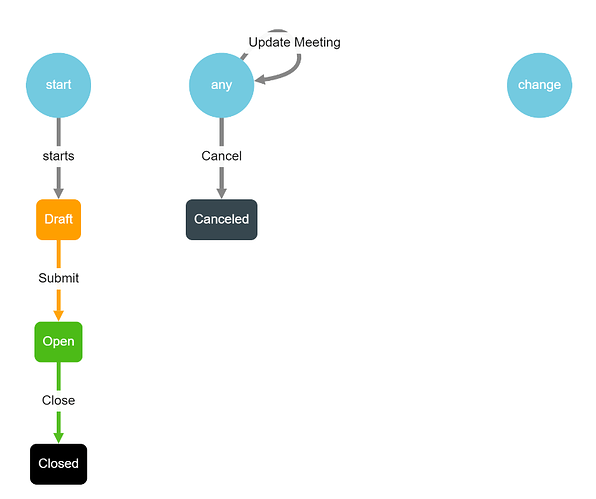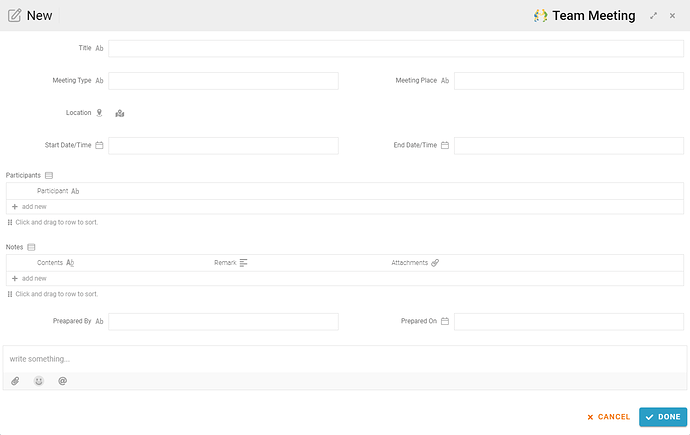This template offers that team members can note down the meeting topics in advance as well as invite the attendees. The best way to schedule your team meeting agenda.
Problem
Low productivity – most meetings are planned through improper platform like communication tools which people can easily miss or forget it.
Objective
Schedule meeting with efficiency – this template assists user to plan and organize a meeting in an efficient way. The organizer can schedule the meeting with details such as meeting purpose, location, time, participants and note down important thing before the meeting. All attendees able to check the meeting schedule and content conveniently.
Process Flow
The meeting initially starts with “Draft” state, if the organizer confirms the meeting schedule, he/she can open the meeting which the state will turn “Open” to all. The organizer can update the meeting anytime. When meeting is ended, the organizer can close the meeting, then the meeting’s state will change to “Closed”.
Step
-
User creates a meeting by filling up details, like Title, Meeting Type, Meeting Place, Location, Start/End Date Time, Participants, Notes, Prepared by and Prepared On.
-
The meeting will be created with “Draft” state.
-
User must confirm the details of the meeting is correct before they “Open” the meeting.
-
Once opened the meeting, the state will turn into “Open” to all.
-
User can update meeting in any states.
-
After the meeting is conducted, the organizer can “Close” the meeting and turn the state to “Closed”.
-
If the meeting could not proceed, user can also “Cancel” at any time.
For more templates:
Try FETIAS for FREE now.
Sign up at https://fetias.com
Related topic
Configuration Tutorial - Team Meeting