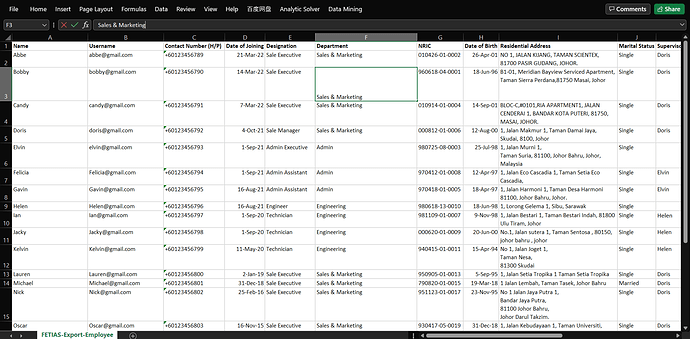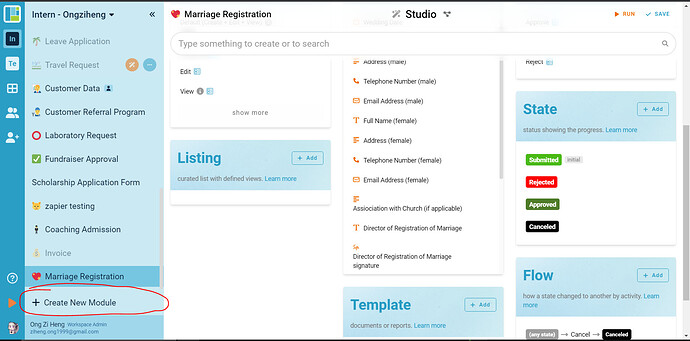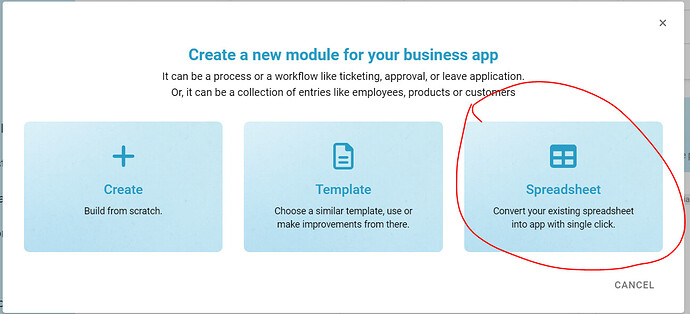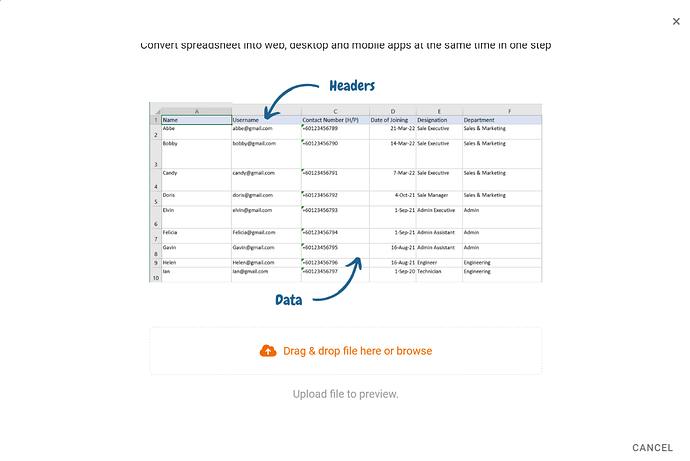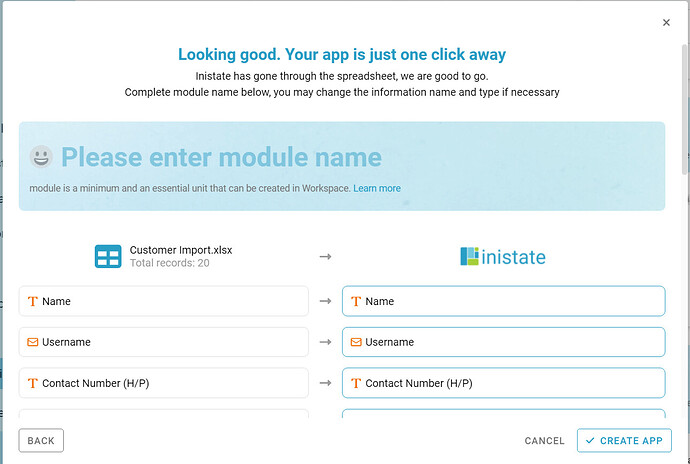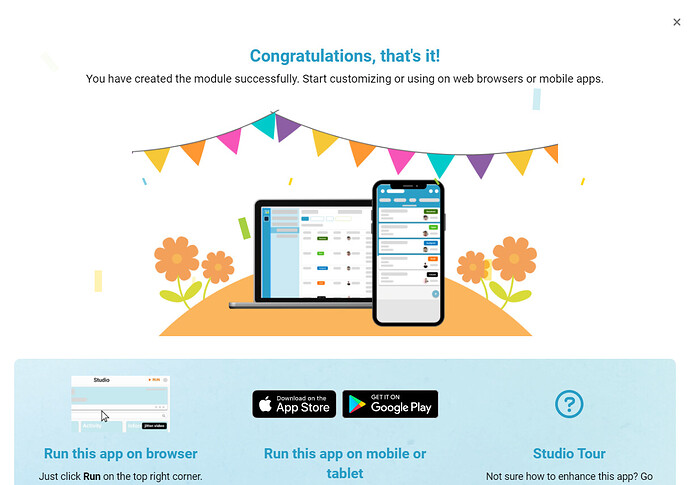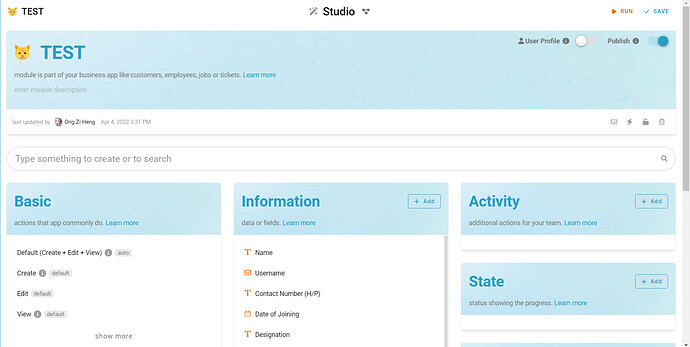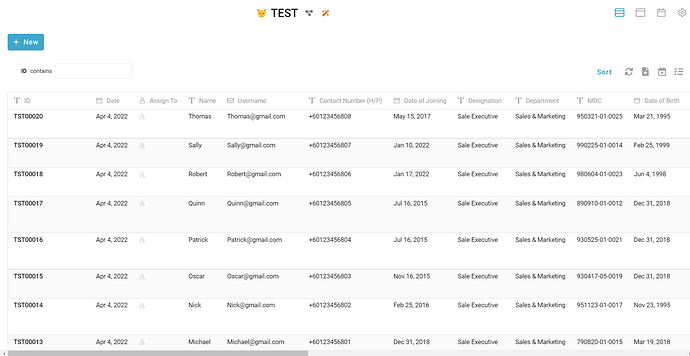After a recent update, Inistate can now create a module by importing a spreadsheet with the corresponding row and column in the spreadsheet.
Let’s take the following spreadsheet as example:
The first-row consist of data that the Inistate system will automatically input as information and assign an information type to it as well. Then the rest of the row is just the data that will be automatically filled as entries.
First, go to the workspace where you want to create a module, then click the create module at the bottom left.
Select spreadsheet.
Either drag and drop or manually select a spreadsheet to upload.
You can see the preview of the module that will be created and its respective information types. Remember to enter a name for your module. After checking, click create app. It will display a congratulation dialog to indicate that the module was created successfully.
This is what it looks like in studio and the main system.