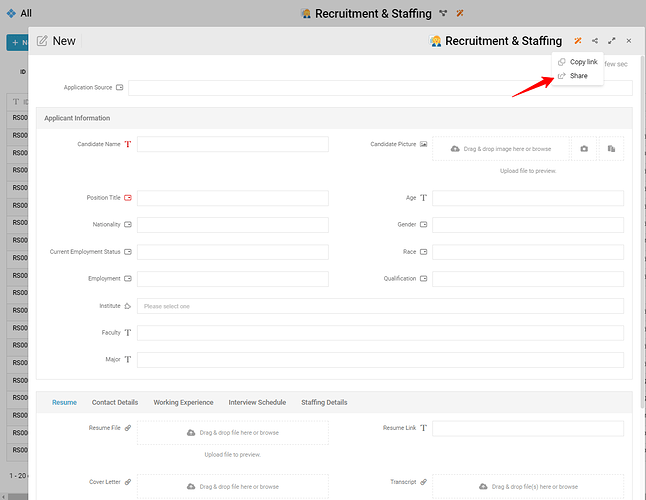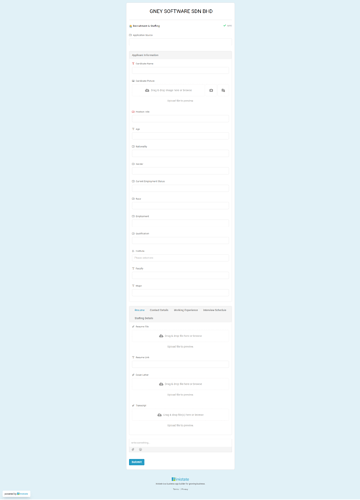Introducing new feature ‘Share Form’
Share Forms allows you to generate forms. It’s a versatile tool that can be used for various applications, from gathering RSVPs for an event to gathering pop quiz answers.
You’ll need an Inistate account to get the Share link, but you can share it to the public so that anyone can fill it out, meaning no Inistate account is required.
Let me guide you on how it works.
For example, HR needs the information of a candidate, so all she needs to do is just share the form.
-
Click New
-
Click the Share icon and Click Share
-
Click preferred Send via ‘Email/Link’
-
if Email, type email, and Click Share. If Link, click Copy and send.
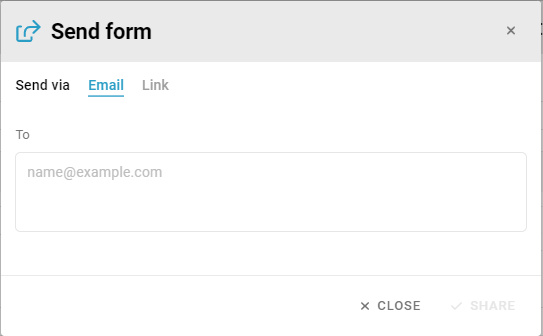
Share Form
-
Click or Copy & Paste the Share link to your browser
-
Fill up the details & Click Submit
-
The information will be recorded in Recruitment Module.
That’s it, you’re done! As Easy as that. ![]()
![]()