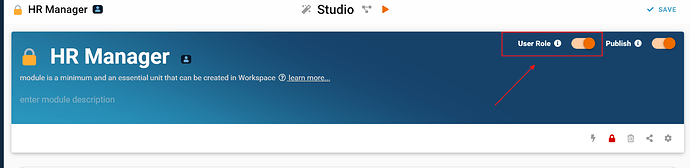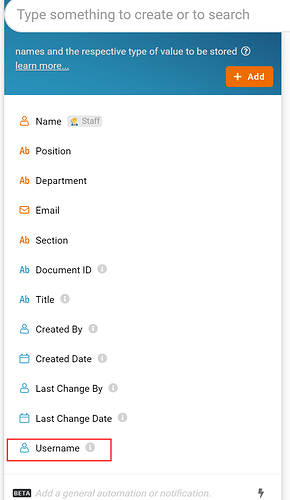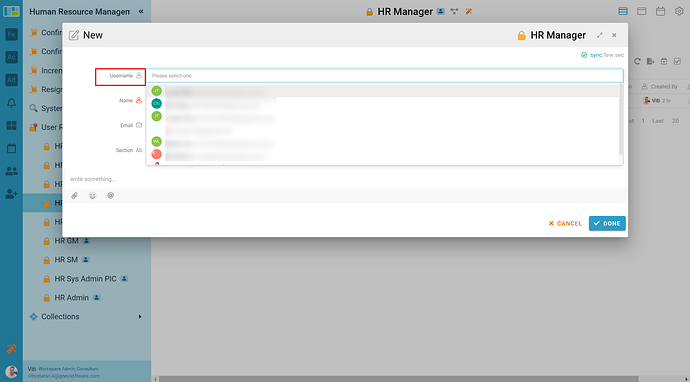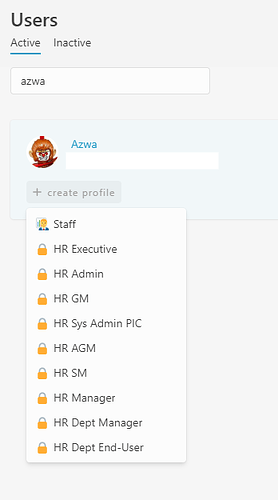Hi friends,
Do you know you can create your own user role as a profile module?
Yes, here I’m gonna guide you on how to do that.
For example, I gonna create a profile module named HR Manager.
Create new module in Studio.
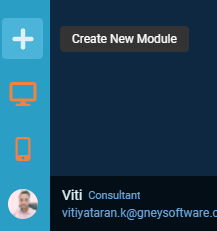
- Turn on ‘User Role’ toggle on the top-right of the module name.
- You may see ‘Username’ field auto-generated in the Information list.
- You may add other information such as name, position and so on too.
Result
Create a new profile, able to select the username.
Note:
Auto-generated username won’t appear in the form design, only able to see in client form
- Only an activated user account will be shown in the username list.
- You can use this Profile Module in the authorization setting too
Another way to assign profile from active user list
- Go to user list
- Find the username
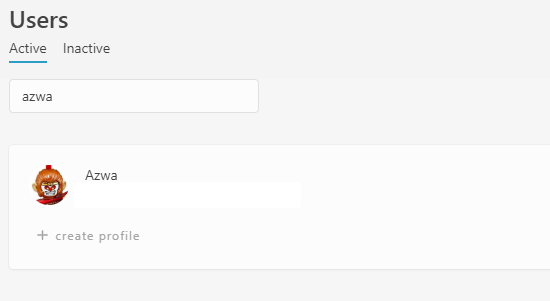
- Click ‘Create profile’
- Choose the profile module.