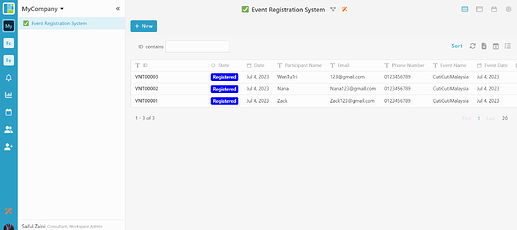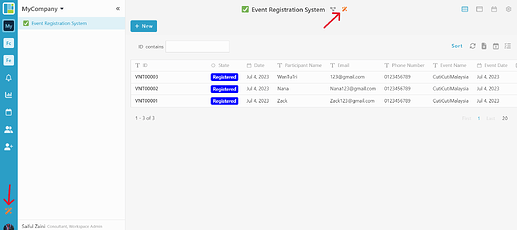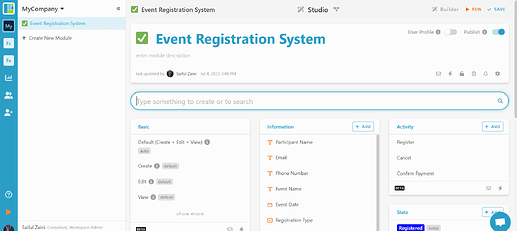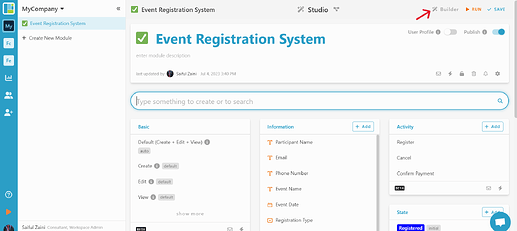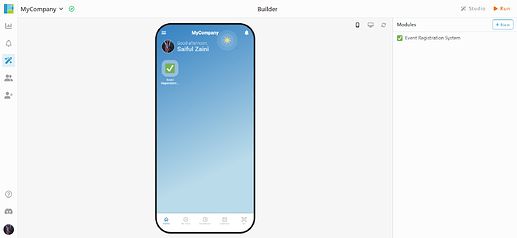Hello dear community ![]() , this post will guide you on how to access builder in Inistate
, this post will guide you on how to access builder in Inistate ![]() .
.
-
Login to your workspaces.
-
Click “Studio” icon at the bottom of the side menu or beside the module name.
-
Once clicked, user will be directed into workspace studio.
-
To access builder, click “builder” at the top right of the screen (beside “Run” and “Save”)
-
Once clicked, user will be directed to builder page.