Hi there,
Goal:
Guide Workspace Owners and Workspace Admins on how to enable Design Mode to make design changes in the Inistate app.
Description:
Design Mode in Inistate allows authorized users to modify the layout, components, and appearance of their application.
- Platform: Inistate App (Mobile)
- Access Requirement: Must be a Workspace Owner or Workspace Admin
- Use Case: Enable this mode to edit app design directly from the mobile interface.
Steps / Instructions:
- Open the Inistate app on your mobile device.
- Ensure you are logged in as a Workspace Owner or Workspace Admin.
- Locate the three bars menu icon at the top-left corner of the screen.
- Tap the three bars icon to open the menu.
- In the menu, toggle Design Mode
 to turn it ON.
to turn it ON.
May refer below to enable Design Mode.
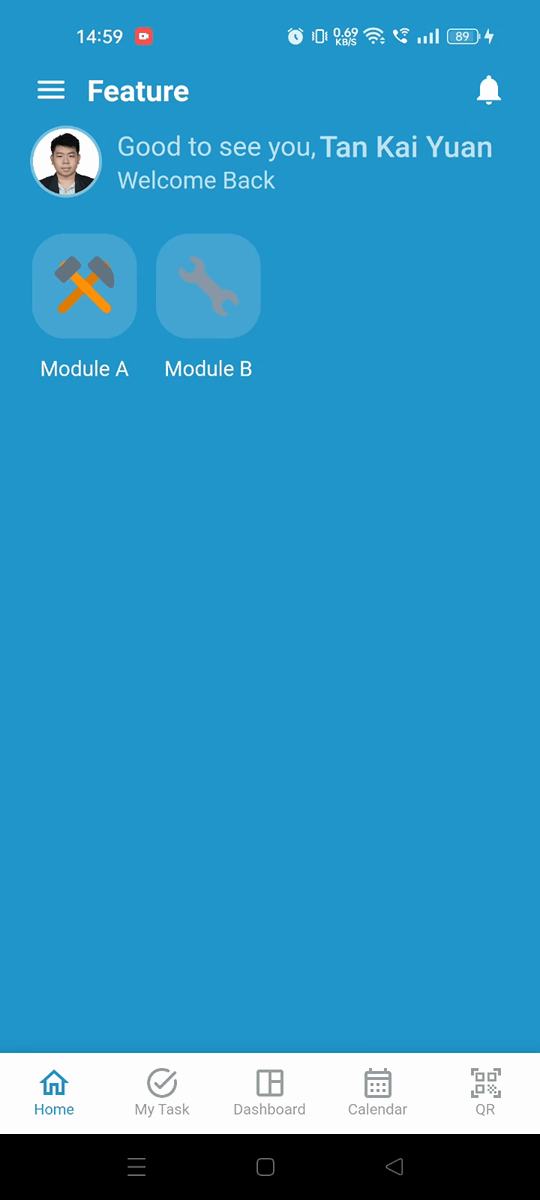
Tips / Notes:
- Only users with Workspace Owner or Workspace Admin permissions will see the Design Mode option.
- Make sure to disable Design Mode when you are done editing to avoid accidental changes.
- If you cannot find the option, confirm your user role in Workspace Settings.